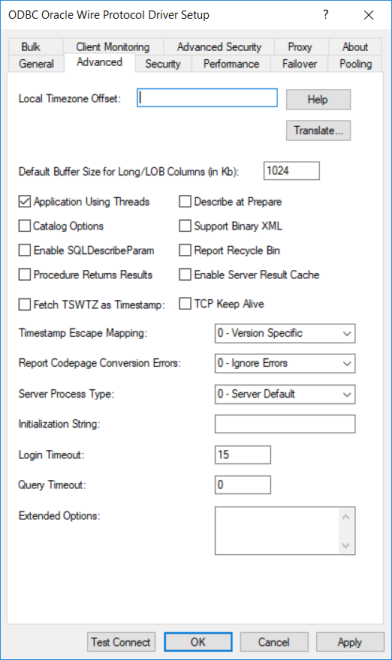
|
Connection Options: Advanced
|
Description
|
|
A value to alter local time zone information. The default is an empty string, which means that the driver determines local time zone information from the operating system. If it is not available from the operating system, the driver defaults to using the setting on the Oracle server.
Valid values are specified as offsets from GMT as follows: (–)HH:MM. For example, -08:00 equals GMT minus 8 hours.
Default: None
|
|
|
The maximum length of data (in KB) the driver can fetch from long columns in a single round trip and the maximum length of data that the driver can send using the SQL_DATA_AT_EXEC parameter.
Default: 1024
|
|
|
Determines whether the driver works with applications using multiple ODBC threads.
If enabled, the driver works with single-threaded and multi-threaded applications.
If disabled, the driver does not work with multi-threaded applications. If using the driver with single-threaded applications, this value avoids additional processing required for ODBC thread-safety standards.
Default: Enabled
|
|
|
Determines whether the driver describes the SQL statement at prepare time.
If enabled, the driver describes the SQL statement at prepare time.
If disabled, the driver does not describe the SQL statement at prepare time.
Default: Disabled
|
|
|
Determines whether SQL_NULL_DATA is returned for the result columns REMARKS and COLUMN_DEF.
If enabled, the result column REMARKS (for the catalog functions SQLTables and SQLColumns) and the result column COLUMN_DEF (for the catalog function SQLColumns) return actual values. Enabling this option reduces the performance of your catalog (SQLColumns and SQLTables) queries.
If disabled, SQL_NULL_DATA is returned for the result columns REMARKS and COLUMN_DEF.
Default: Disabled
|
|
|
Enables the driver to support XMLType with binary storage on servers running Oracle 12c and higher.
If enabled, the driver supports XMLType with binary storage by negotiating server and client capabilities during connection time. As a result of this negotiation, decoded data associated with XMLType columns is returned in an in-line fashion without locators.
If disabled, the driver does not support XMLType with binary storage and returns the error "This column type is not currently supported by this driver."
Default: Disabled
|
|
|
Determines whether the driver supports the SQLDescribeParam function, which allows an application to describe parameters in SQL statements and in stored procedure calls.
If set to enabled, the driver supports SQLDescribeParam. If using Microsoft Remote Data Objects (RDO) to access data, you must use this value.
If disabled, the driver does not support SQLDescribeParam and returns the error: unimplemented function.
Default: Disabled
|
|
|
Determines whether support is provided for reporting objects that are in the Oracle Recycle Bin.
If enabled, support is provided for reporting objects that are in the Oracle Recycle Bin.
If disabled, the driver does not return tables contained in the recycle bin in the result sets returned from SQLTables and SQLColumns. Functionally, this means that the driver filters out any results whose Table name begins with BIN$.
Default: Disabled
|
|
|
Determines whether the driver returns result sets from stored procedures/functions.
If enabled, the driver returns result sets from stored procedures/functions. When set to 1 and you execute a stored procedure that does not return result sets, you will incur a small performance penalty.
If disabled, the driver does not return result sets from stored procedures.
Default: Disabled
|
|
|
Determines whether the driver sets the RESULT_CACHE_MODE session parameter to FORCE.
If enabled, the driver sets the RESULT_CACHE_MODE session parameter to FORCE.
If disabled, the driver does not sets the RESULT_CACHE_MODE session parameter.
Default: Disabled
|
|
|
Determines whether the driver returns column values with the timestamp with time zone data type as the ODBC data type SQL_TYPE_TIMESTAMP or SQL_VARCHAR.
If enabled, the driver returns column values with the timestamp with time zone data type as the ODBC type SQL_TYPE_TIMESTAMP. The time zone information in the fetched value is truncated. Use this value if your application needs to process values the same way as TIMESTAMP columns.
If disabled, the driver returns column values with the timestamp with time zone data type as the ODBC data type SQL_VARCHAR. Use this value if your application requires the time zone information in the fetched value.
Default: Disabled
|
|
|
Specifies whether the driver enables TCPKeepAlive. TCPKeepAlive maintains idle TCP connections by periodically passing packets between the client and server.
If disabled, the driver does not enable TCPKeepAlive.
If enabled, the driver enables TCPKeepAlive.
Default: Disabled
|
|
|
Determines how the driver maps Date, Time, and Timestamp literals.
If set to 0 - Oracle Version Specific, the driver determines whether to use the TO_DATE or TO_TIMESTAMP function based on the version of the Oracle server to which it is connected. If the driver is connected to an 8.x server, it maps the Date, Time, and Timestamp literals to the TO_DATE function. If the driver is connected to a 9.x or higher server, it maps these escapes to the TO_TIMESTAMP function.
If set to 1 - Oracle 8x Compatible, the driver always uses the Oracle 8.x TO_DATE function as if connected to an Oracle 8.x server.
Default: 0 - Oracle Version Specific
|
|
|
Specifies how the driver handles code page conversion errors that occur when a character cannot be converted from one character set to another.
If set to 0 - Ignore Errors, the driver substitutes 0x1A for each character that cannot be converted and does not return a warning or error.
If set to 1 - Return Error, the driver returns an error instead of substituting 0x1A for unconverted characters.
If set to 2 - Return Warning, the driver substitutes 0x1A for each character that cannot be converted and returns a warning.
Default: 0 - Ignore Errors
|
|
|
Determines whether the connection is established using a shared or dedicated server process (dedicated thread on Windows).
If set to 0 - Server Default, the driver uses the default server process set on the server.
If set to 1 - Shared, the server process used is retrieved from a pool. The socket connection between the application and server is made to a dispatcher process on the server. This setting allows there to be fewer processes than the number of connections, reducing the need for server resources. Use this value when a server must handle a large number of connections.
If set to 2 - Dedicated, a server process is created to service only that connection. When that connection ends, so does the process (UNIX and Linux) or thread (Windows). The socket connection is made directly between the application and the dedicated server process or thread. When connecting to UNIX and Linux servers, a dedicated server process can provide significant performance improvement, but uses more resources on the server. When connecting to Windows servers, the server resource penalty is insignificant. Use this value if you have a batch environment with a low number of connections.
Default: 0 - Server Default
|
|
|
A SQL command that is issued immediately after connecting to the database to manage session settings.
Default: None
|
|
|
The number of seconds the driver waits for a connection to be established before returning control to the application and generating a timeout error.
Default: 15
|
|
|
The number of seconds for the default query timeout for all statements that are created by a connection.
Default: 0 (the query does not time out.)
|