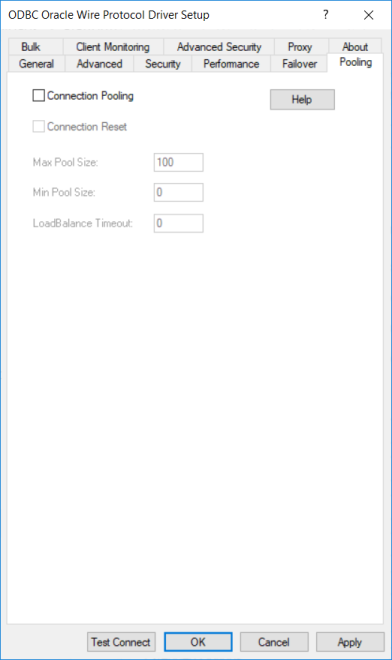
|
Connection Options: Pooling
|
Description
|
|
Specifies whether to use the driver’s connection pooling.
If enabled, the driver uses connection pooling.
If disabled, the driver does not use connection pooling.
Default: Disabled
|
|
|
Determines whether the state of connections that are removed from the connection pool for reuse by the application is reset to the initial configuration of the connection.
If enabled, the state of connections removed from the connection pool for reuse by an application is reset to the initial configuration of the connection. Resetting the state can negatively impact performance because additional commands must be sent over the network to the server to reset the state of the connection.
If disabled, the state of connections is not reset.
Default: Disabled
|
|
|
The maximum number of connections allowed within a single connection pool. When the maximum number of connections is reached, no additional connections can be created in the connection pool.
Default: 100
|
|
|
The minimum number of connections that are opened and placed in a connection pool, in addition to the active connection, when the pool is created. The connection pool retains this number of connections, even when some connections exceed their Load Balance Timeout value.
Default: 0 (no connections are opened in addition to the current existing connection.)
|
|
|
Specifies the number of seconds to keep inactive connections open in a connection pool. An inactive connection is a database session that is not associated with an ODBC connection handle, that is, a connection in the pool that is not in use by an application.
Default: 0 (inactive connections are kept open.)
|