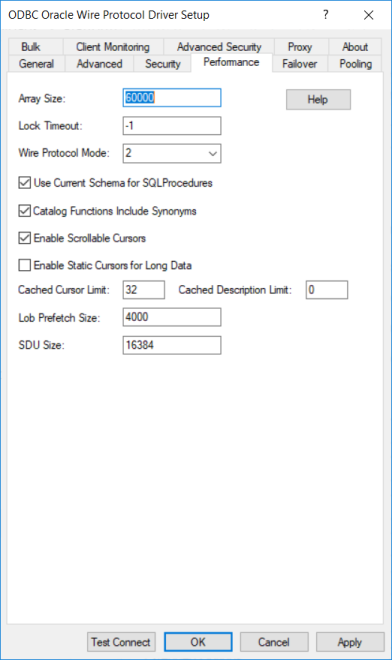
|
Connection Options: Performance
|
Description
|
|
The number of bytes the driver can fetch in a single network round trip. Larger values increase throughput by reducing the number of times the driver fetches data across the network. Smaller values increase response time, as there is less of a delay waiting for the server to transmit data.
Default: 60000
|
|
|
Specifies the amount of time, in seconds, the Oracle server waits for a lock to be released before generating an error when processing a Select...For Update statement.
If set to -1, the server waits indefinitely for the lock to be released.
If set to 0, the server generates an error immediately and does not wait for the lock to time out.
If set to x, the server waits for the specified number of seconds for the lock to be released.
Default: -1
|
|
|
Specifies whether the driver optimizes network traffic to the Oracle server.
If set to 1, the driver operates in normal wire protocol mode without optimizing network traffic.
If set to 2, the driver optimizes network traffic to the Oracle server for result sets that contain repeating data in some or all of the columns, and the repeating data is in consecutive rows. It also optimizes network traffic if the application is updating or inserting images, pictures, or long text or binary data.
Default: 2
|
|
|
When enabled, the call for SQLProcedures is optimized, but only procedures owned by the current user are returned.
When disabled, the driver does not limit the procedures returned.
Default: Enabled
|
|
|
Determines whether synonyms are included in calls to SQLProcedures, SQLStatistics, and SQLProcedureColumns.
If enabled, synonyms are included in calls to SQLProcedures, SQLStatistics, and SQLProcedureColumns.
If disabled, synonyms are excluded (a non-standard behavior) and performance is thereby improved.
Default: Enabled
|
|
|
Determines whether scrollable cursors, both Keyset and Static, are enabled for the data source.
If set to enabled, scrollable cursors are enabled for the data source.
If set to disabled, scrollable cursors are not enabled.
Default: Enabled
|
|
|
Determines whether the driver supports Long columns when using a static cursor. Enabling this option causes a performance penalty at the time of execution when reading Long data.
If enabled, the driver supports Long columns when using a static cursor.
If disable, the driver does not support Long columns when using a static cursor.
Default: Disabled
|
|
|
Specifies the number of Oracle Cursor Identifiers that the driver stores in cache. A Cursor Identifier is needed for each concurrent open Select statement.
Default: 32
|
|
|
Specifies the number of descriptions that the driver saves for Select statements. These descriptions include the number of columns, data type, length, and scale for each column. The matching is done by an exact-text match through the FROM clause.
Default: 0
|
|
|
Specifies the size of prefetch data the server returns for BLOBs and CLOBs. LOB Prefetch Size is supported for Oracle database versions 12.1.0.1 and higher.
If set to -1, the property is disabled.
If set to 0, the server returns only LOB meta-data such as LOB length and chunk size with the LOB locator during a fetch operation.
If set to x, the server returns LOB meta-data and the beginning of LOB data with the LOB locator during a fetch operation. This can have significant performance impact, especially for small LOBs which can potentially be entirely prefetched, because the data is available without having to go through the LOB protocol.
Default: 4000
|
|
|
Specifies the size in bytes of the Session Data Unit (SDU) that the driver requests when connecting to the server. The SDU size is equivalent to the maximum number of bytes in a database protocol packets sent across the network. The setting of this option serves only as a suggestion to the database server. The actual SDU is negotiated with the database server.
Default: 16384
|