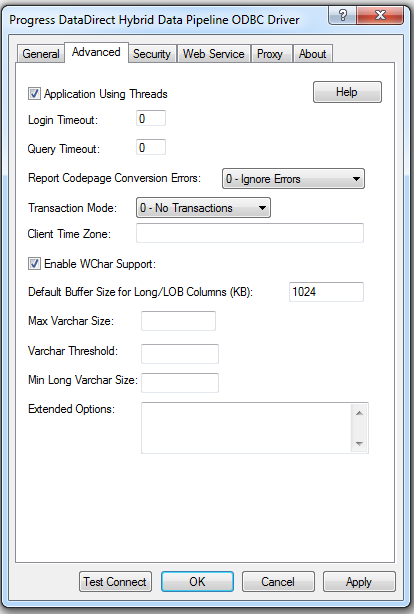
|
Field Name (Short name)
|
Description
|
Initial Default Value
|
|
Application Using Threads
ApplicationUsingThreads (AUT)
|
If selected or set to 1, the ODBC driver works with single-threaded and multi-threaded applications. A value of 0 disables multi-threading. For more information, see Application Using Threads .
|
Enabled
|
|
Login Timeout
LoginTimeout (LT)
|
The number of seconds the ODBC driver waits for a connection to be established before returning control to the application and generating a timeout error. A value of -1 or 0 prevents timeouts. For more information, see Login Timeout .
|
0
|
|
Query Timeout
QueryTimeout (QT)
|
The number of seconds before timeout for all statements that are created by a connection. A value of 0 prevents a query from timing out. For more information, see Query Timeout .
|
0
|
|
Report Codepage Conversion Errors
ReportCodepageConversionErrors (RCCE)
|
Determines what will happen if a character cannot be converted from one character set to another, allowed values are:
For more information, see Report Codepage Conversion Errors .
|
0 - Ignore Errors
|
|
Transaction Mode
TransactionMode (TM)
|
If set to 0 - No Transactions, the data source and the driver do not support transactions. Metadata indicates that the driver does not support transactions.
If set to 1 - Ignore, the data source does not support transactions and the driver always operates in auto-commit mode. Calls to set the driver to manual commit mode and to commit transactions are ignored. Calls to rollback a transaction cause the driver to return an error indicating that no transaction is started. Metadata indicates that the driver supports transactions and the ReadUncommitted transaction isolation level.
If set to 2 - Transactions, the data source and driver support manual transactions for supported data stores. Support for isolation levels depends on which backend data store is being used. If the data store does not support transactions (for example, Salesforce), then Transaction Mode is switched to 0 - No Transactions.
See also Transaction Mode .
|
2 - Transactions
|
|
Client Time Zone
ClientTimeZone (CTZ)
|
Specifies a time zone for time and timestamp values that will be applied by the data store. The driver by default attempts to determine the timezone of the client. If it can not determine that timezone automatically, specify the client time zone to use by setting a value for ClientTimeZone. The format is:
<timezone>,<+ or ->HH:MM<D>
where D specifies to account for daylight savings time. For example:
America/New_York,-05:00D
or
America/New_York,-5D
For more information see Client Time Zone .
|
Empty (the driver uses the client time zone, based on the system-specific time zone settings)
|
|
Enable WChar Support
EnableWCharSupport (EWS)
|
Specifies whether the driver maps character data to the the ODBC Unicode data types, such as WCHAR, WVARCHAR, or WLONGVARCHAR. When using an application that does not support Unicode data types, disable this option. The driver then maps character data to an ANSI Char type, such as CHAR, VARCHAR, or LONGVARCHAR.
|
Enabled
|
|
Default Buffer Size for Long/LOB Columns (in Kb)
DefaultLongDataBufLen (DLBL)
|
Specifies the maximum length of data (in Kb) the driver can send using the SQL_DATA_AT_EXEC parameter.
|
1024
|
|
Max Varchar Size
MaxVarcharSize (MVS)
|
Specifies the maximum size of columns of type SQL_VARCHAR that the driver describes through result set descriptions and catalog functions.
Allowed value is a positive integer from 1 to x where x is the maximum size of the SQL_VARCHAR data type. If you leave the field empty, the actual size of the columns from the database is persisted to the application.
|
empty
|
|
Varchar Threshold
VarcharThreshold (VT)
|
Specifies the threshold at which the driver describes columns of the data type SQL_VARCHAR as SQL_LONGVARCHAR. If the size of the SQL_VARCHAR column exceeds the value specified, the driver describe the column as SQL_LONGVARCHAR when calling SQLDescribeCol and SQLColumns. This option allows you to fetch columns that would otherwise exceed the upper limit of the SQL_VARCHAR type for some third-party applications.
Allowed value is a positive integer from 1 to x where xis the maximum size in characters of columns the driver will describe as SQL_VARCHAR.
|
empty
|
|
Min Long Varchar Size
MinLongVarcharSize (MINLVS)
|
Specifies the minimum count of characters the driver reports for columns mapped as SQL_LONGVARCHAR. If the size of a SQL_LONGVARCHAR column is less than the value specified, the driver increases the reported size of the column to this value when calling SQLDescribeCol and SQLColumns. This allows you to fetch SQL_LONGVARCHAR columns whose size is smaller than the minimum imposed by some third-party applications, such as SQL Server Linked Server.
Allowed value is a positive integer from 1 to x where x is the minimum size in characters the driver reports for columns mapped to the SQL_LONGVARCHAR type.
|
empty
|