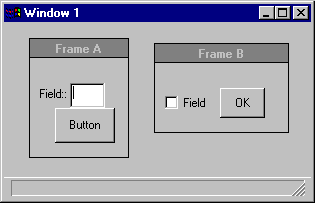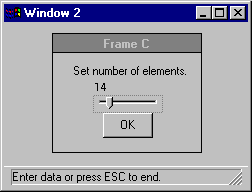A window is a rectangular area on the screen that can contain frame widgets, parent dialog boxes, and parent other windows. It is surrounded by a standard border and affordances provided by your window system to manipulate the window's size, location, and appearance on the screen.
The AVM automatically creates one default window for each session. You can create additional dynamic windows with the
CREATE widget statement. Each additional window can be parented by the window system, creating siblings (the default) or by another window, creating child and parent window relationships. You create a parent and child relationship between two windows by setting the
PARENT attribute of one (the child) to the handle of the other (the parent).
Windows in a parent and child relationship form a window family, which is a hierarchy of parent and child windows ultimately parented by the window system. The top parent window that is parented by the window system is the root window of the window family.
The following figure shows a window family consisting of a root window and its child window:

Iconifying a window (triggered by a WINDOW-MINIMIZED event or by setting the WINDOW-STATE attribute to WINDOW-MINIMIZED) causes any of its descendant windows that are not already iconified to be hidden. Any child windows that are already iconified remain iconified along with their parents. Restoring the parent window (triggered by a WINDOW-RESTORED event) causes all of its descendant windows to receive a WINDOW-RESTORED event, restoring them to their visual state prior to the parent window being minimized.

When a window receives a WINDOW-MINIMIZED event, all of its descendant windows receive WINDOW-MINIMIZED events. When a window receives a WINDOW-RESTORED event, all of its descendant windows receive WINDOW-RESTORED events.

If you embed the window in an OpenEdge .NET form, by setting the form's EmbeddedWindow property to the ABL window handle, some attributes and methods of the window are either ignored or change function. For more information, see the
EmbeddedWindow property reference entry.