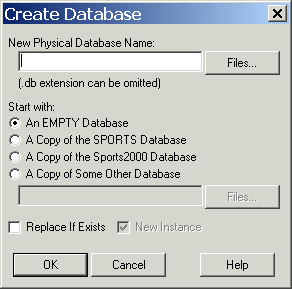A dialog box is a special type of frame that is displayed in its own window. A dialog box differs from a window in two major respects:

While a dialog box has input focus, your application cannot perform any other processing until you complete the input or otherwise close the dialog box. That is, it is modal.
You can specify that a frame be displayed as a dialog box by using the
VIEW-AS phrase. You can create a dynamic dialog box with the
CREATE widget statement.
A dialog box can contain a frame family acting as the root frame. However a dialog box cannot be a child of another frame or dialog box; it can only be parented by a window.
Generally, your application must wait to complete dialog box input before continuing with other processing. However, the WAIT-FOR statement for the procedure can also respond to an event for a procedure handle as long as the widget in the WAIT-FOR statement widget list is a procedure handle.