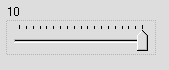The slider widget represents an integer value as a point on a sliding scale. You can use the
VIEW-AS phrase to set up a static slider. You can use the
CREATE widget statement to create a dynamic slider. For example:

In character interfaces, a slider widget has a minimum width that is dependent on the specified maximum value (MAX-VALUE attribute). The minimum height for a slider widget in a character interface is 2 character units. You can specify a value as low as 1.5 character units for the height of a slider in a character interface; however, ABL rounds the value up to 2 character units.