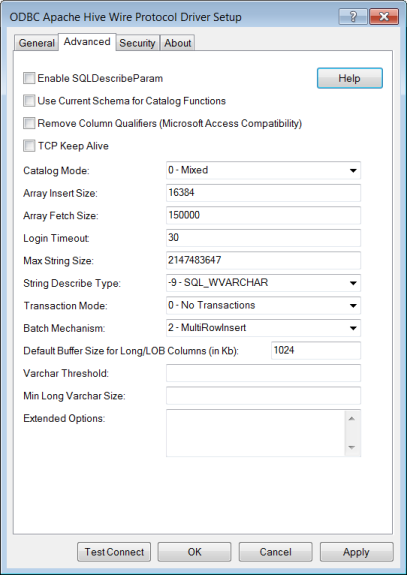
|
Connection Options: Advanced
|
Description
|
|
Determines whether the driver uses the SQLDescribeParam function, which describes parameters as a data type of SQL_VARCHAR with a length of 255 for statements.
If enabled, the SQLDescribeParam function describes parameters as a data type of SQL_VARCHAR with a length of 255 for statements.
If disabled, the SQLDescribeParam function returns the standard ODBC error IM001.
Default: Disabled
|
|
|
Specifies whether results are restricted to the tables and views in the current schema if a catalog function call is made without specifying a schema or if the schema is specified as the wildcard character %. Restricting results to the tables and views in the current schema improves performance of catalog calls that do not specify a schema.
If enabled, results of catalog function calls are restricted to the tables and views in the current schema.
If disabled, results of catalog function calls are not restricted.
Default: Disabled
|
|
|
Specifies whether the driver removes 3-part column qualifiers and replaces them with alias.column qualifiers.
If enabled, the driver removes 3-part column qualifiers and replaces them with alias.column qualifiers. Column qualifiers are Microsoft Access compatible in this setting.
If disabled, the driver does not modify the request.
Default: Disabled
|
|
|
Specifies whether the driver enables TCPKeepAlive.
If disabled, the driver does not enable TCPKeepAlive.
If enabled, the driver enables TCPKeepAlive.
Default: Disabled
|
|
|
Specifies whether the driver uses native catalog functions to retrieve information returned by the SQLTables, SQLColumns, and SQLStatistics catalog functions.
If set to 0 - Mixed, the driver uses a combination of ODBC catalog functions and driver-discovered information to retrieve catalog information. Select this option for the optimal balance of performance and accuracy.
Note: In this setting, the driver uses the optimal techniques for retrieving information. These techniques vary depending on the server used, which may result in differences in performance.
If set to 1 - Native, the driver uses native catalog functions to retrieve information returned by the SQLTables, SQLColumns, and SQLStatistics catalog functions. This option provides the best performance, but at the expense of less-accurate catalog information.
If set to 2 - Query Based, the driver uses driver-discovered information to retrieve catalog information. This option provides a high accuracy of catalog information, but at the expense of slower performance.
Default: 0 - Mixed
|
|
|
Specifies the maximum buffer size, in KB, the driver uses for a packet when executing a multi-row insert.
In most scenarios, the default setting provides the ideal driver behavior; however, you may need to reduce the value specified if you encounter either of the following:
Default: 16384
|
|
|
The number of cells the driver retrieves from a server for a fetch. When executing a fetch, the driver divides the value specified by the number columns in a particular table to determine the number of rows to retrieve.
Default: 150000
|
|
|
The number of seconds the driver waits for a connection to be established before returning control to the application and generating a timeout error.
Default: 30
|
|
|
Specifies the maximum size of columns of the String data type that the driver describes through result set descriptions and catalog functions.
Default: 2147483647
|
|
|
Specifies whether all string columns are described as SQL_WVARCHAR.
If set to -10 - SQL_WLONGVARCHAR, all strings are described as SQL_WLONGVARCHAR
If set to -9 - SQL_WVARCHAR, all string columns are described as SQL_WVARCHAR.
Default: -9 - SQL_WVARCHAR
|
|
|
Specifies how the driver handles manual transactions.
If set to 1 - Ignore, the data source does not support transactions and the driver always operates in auto-commit mode. Calls to set the driver to manual commit mode and to commit transactions are ignored. Calls to rollback a transaction cause the driver to return an error indicating that no transaction is started. Metadata indicates that the driver supports transactions and the ReadUncommitted transaction isolation level.
If set to 0 - No Transactions, the data source and the driver do not support transactions. Metadata indicates that the driver does not support transactions.
Default: 0 - No Transactions
|
|
|
Determines the mechanism that is used to execute batch operations.
If set to 1 - SingleInsert, the driver executes an insert statement for each row contained in a parameter array. Select this setting if you are experiencing out-of-memory errors when performing batch inserts.
If set to 2 - MultiRowInsert, the driver attempts to execute a single insert statement for all the rows contained in a parameter array. If the size of the insert statement exceeds the available buffer memory of the driver, the driver executes multiple statements. Select this setting for substantial performance gains when performing batch inserts.
Default: 2 - MultiRowInsert
|
|
|
The maximum length of data (in KB) the driver can fetch from long columns in a single round trip and the maximum length of data that the driver can send using the SQL_DATA_AT_EXEC parameter.
The value must be in multiples of 1024 (for example, 1024, 2048). You need to increase the default value if the total size of any Long data exceeds 1 MB. This value is multiplied by 1024 to determine the total maximum length of fetched data. For example, if you enter a value of 2048, the maximum length of data would be 1024 x 2048, or 2097152 (2 MB).
Default: 1024
|
|
|
Specifies the threshold at which the driver describes columns of the data type VARCHAR as LONGVARCHAR. If the size of the VARCHAR column exceeds the value specified, the driver will describe the column as LONGVARCHAR when calling SQLDescribeCol and SQLColumns. This option allows you to fetch columns that would otherwise exceed the upper limit of the VARCHAR type for some third-party applications, such as SQL Server Linked Server.
Default: None. If no value is specified, the driver will not change the described type for VARCHAR columns.
|
|
|
Specifies the minimum count of characters the driver reports for columns mapped as LONGVARCHAR. If the size of a LONGVARCHAR column is less than the value specified, the driver will increase the reported size of the column to this value when calling SQLDescribeCol and SQLColumns. This allows you to fetch LONGVARCHAR columns whose size is smaller than the minimum imposed by some third-party applications, such as SQL Server Linked Server.
Default: None. If no value is specified, the driver will not change the column size reported for LONGVARCHAR columns.
|