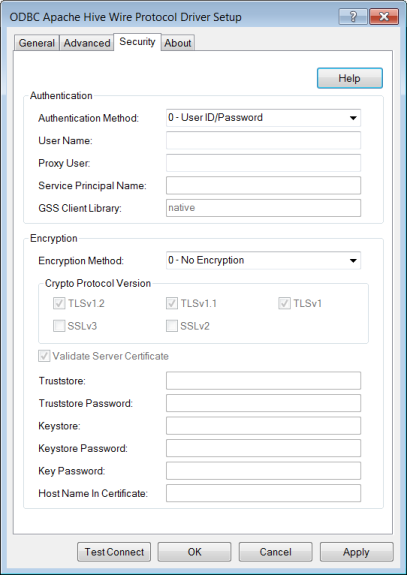
|
Connection Options: Security
|
Description
|
|
Specifies the method the driver uses to authenticate the user to the server when a connection is established.
If set to 0- User ID/Password, the driver sends the user ID in clear text and an encrypted password to the server for authentication.
If set to -1 - No Authentication, the driver sends the user ID and password in clear text to the server for authentication.
If set to 4 - Kerberos Authentication, the driver uses Kerberos authentication. This method supports both Windows Active Directory Kerberos and MIT Kerberos environments.
Default: 0- User ID/Password
|
|
|
The default user ID that is used to connect to your database.
Default: None
|
|
|
Specifies the UserID used for Impersonation and Trusted Impersonation. When impersonation is enabled on the server, this value determines your identity and access rights to files when executing queries.
Default: None. If no value is provided for this option or if impersonation is disabled, you will execute queries as the user who initiated the HiveServer process.
|
|
|
The service principal name to be used by driver for Kerberos authentication.
Default: None.
|
|
|
The name of the GSS client library that the driver uses to communicate with the Key Distribution Center (KDC).
Default: native (the driver uses the GSS client for Windows Kerberos. )
|
|
|
The method the driver uses to encrypt data sent between the driver and the database server.
If set to 0 - No Encryption, data is not encrypted.
If set to 1 - SSL, data is encrypted using the SSL protocols specified in the Crypto Protocol Version connection option.
Default: 0 - No Encryption
|
|
|
Specifies the cryptographic protocols to use when SSL is enabled using the Encryption Method connection option (EncryptionMethod=1).
Default: TLSv1.2, TLSv1.1, TLSv1
|
|
|
Determines whether the driver validates the certificate that is sent by the database server when SSL encryption is enabled (Encryption Method=1).
If enabled, the driver validates the certificate that is sent by the database server. Any certificate from the server must be issued by a trusted CA in the truststore file. If the Host Name In Certificate option is specified, the driver also validates the certificate using a host name. The Host Name In Certificate option provides additional security against man-in-the-middle (MITM) attacks by ensuring that the server the driver is connecting to is the server that was requested.
If disabled, the driver does not validate the certificate that is sent by the database server. The driver ignores any truststore information specified by the Truststore and Truststore Password options.
Default: Enabled
|
|
|
The directory that contains the truststore file and the truststore file name to be used when SSL is enabled (EncryptionMethod=1) and server authentication is used.
Default: None
|
|
|
Specifies the password that is used to access the truststore file when SSL is enabled (EncryptionMethod=1) and server authentication is used.
Default: None
|
|
|
The name of the directory containing the keystore file to be used when SSL is enabled (EncryptionMethod=1) and SSL client authentication is enabled on the database server.
Default: None
|
|
|
The password used to access the keystore file when SSL is enabled (Encryption Method=1) and SSL client authentication is enabled on the database server.
Default: None
|
|
|
Specifies the password used to access the individual keys in the keystore file when SSL is enabled (Encryption Method=1) and SSL client authentication is enabled on the database server.
Default: None
|
|
|
A host name for certificate validation when SSL encryption is enabled (Encryption Method=1) and validation is enabled (Validate Server Certificate=1).
Default: None
|