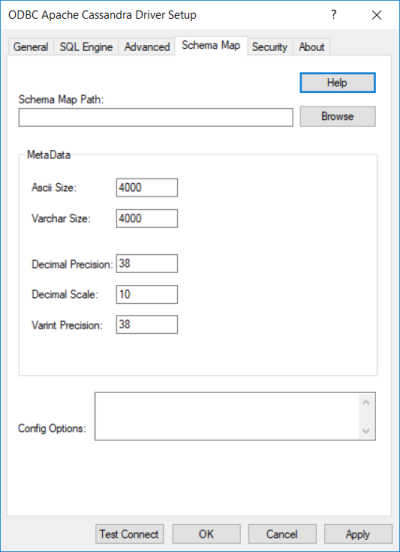
|
Connection Options: Advanced
|
Description
|
|
Specifies the name and location of the configuration file where the relational map of native data is written. The driver looks for this file when connecting to a server. If the file does not exist, the driver creates one.
Default:
application_data_folder\Local\Progress\DataDirect \Cassandra_Schema\host_name.config
|
|
|
Specifies the precision reported for ASCII columns in column and result-set metadata.
Default: 4000
|
|
|
Specifies the precision reported for Varchar columns in column and result-set metadata.
Default: 4000
|
|
|
Specifies the precision reported for Decimal columns in column and result-set metadata.
Default: 38
|
|
|
Specifies the maximum scale reported for Decimal columns in column and result-set metadata.
Default: 10
|
|
|
Specifies the precision reported for Varint columns in column and result-set metadata.
Default: 38
|
|
|
Note: The Config Options connection option is not currently supported by the driver.
Determines how the mapping of the native data model to the relational data model is configured, customized, and updated.
Default:None
|