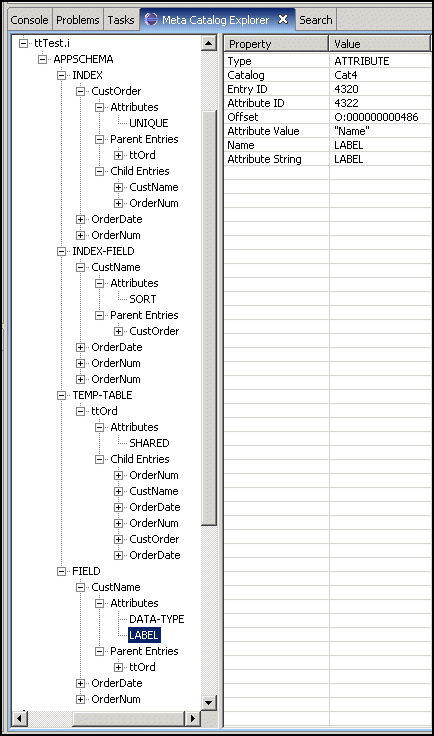|
Entry type
|
Child entry types
|
Child entry types
|
|
TEMP-TABLE
|
FIELD
|
|
|
INDEX
|
INDEX-FIELD
|
|
|
DATASET
|
BUFFER
|
|
|
DATA-RELATION
|
RELATION-FIELD
|
|
Content type
|
Entry type
|
Entry
|
|
APPSCHEMA
|
TEMP-TABLE
|
The temp-table's name.
|
|
FIELD
|
The name of a temp-table field.
|
|
|
INDEX
|
The name of a temp-table index.
|
|
|
INDEX-FIELD
|
The name of a field in a temp-table index.
|
|
|
DATASET
|
The ProDataSet's name.
|
|
|
BUFFER
|
The name of a ProDataSet buffer.
|
|
|
DATA-RELATION
|
The name of a ProDataSet data relationship.
|
|
|
RELATION-FIELD
|
The name of a field in a ProDataSet data relationship.
|
|
Entry type
|
Attribute
|
Value
|
|
TEMP-TABLE
|
NO-UNDO
|
TRUE or FALSE.
|
|
GLOBAL
|
TRUE if a global temp table.
|
|
|
SHARED
|
TRUE if a shared temp table.
|
|
|
LIKE
|
TRUE if defined with the LIKE option.
|
|
|
FIELD
|
DATA-TYPE
|
The data type.
|
|
LIKE
|
TRUE if defined with the LIKE option.
|
|
|
EXTENT
|
TRUE if extents exist.
|
|
|
FORMAT
|
The format, if any.
|
|
|
LABEL
|
The label, if any.
|
|
|
INITIAL
|
The initial value, if any.
|
|
|
INDEX
|
PRIMARY
|
TRUE if a primary index.
|
|
UNIQUE
|
TRUE if a unique index
|
|
|
WORD-INDEX
|
TRUE if a word index.
|
|
|
INDEX-FIELD
|
SORT
|
ASCENDING or DESCENDING.
|
|
DATASET
|
SHARED
|
TRUE if a shared ProDataSet.
|
|
DATA-RELATION
|
REPOSITION
|
TRUE if applicable.
|
|
Content Type
|
Entry type
|
Entry
|
Attributes
|
Attribute values
|
|
APPSCHEMA
|
TEMP-TABLE
|
ttOrd
|
SHARED
|
TRUE
|
|
FIELD
|
OrderNum
|
DATA-TYPE
|
DECIMAL
|
|
|
CustName
|
DATA-TYPE
|
CHARACTER
|
||
|
LABEL
|
"Name"
|
|||
|
OrderDate
|
LIKE
|
TRUE
|
||
|
INDEX
|
OrderNum
|
PRIMARY
|
TRUE
|
|
|
UNIQUE
|
TRUE
|
|||
|
CustOrder
|
UNIQUE
|
TRUE
|
||
|
OrderDate
|
|
|
||
|
INDEX-FIELD
|
CustName
|
SORT
|
ASCENDING
|
|
|
OrderDate
|
SORT
|
ASCENDING
|
||
|
OrderNum
|
SORT
|
ASCENDING
|
||
|
OrderNum
|
SORT
|
ASCENDING
|