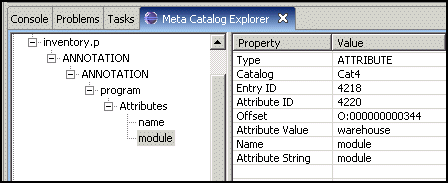|
Data
|
Value
|
|
Content type
|
ANNOTATION
|
|
Entry type
|
ANNOTATION
|
|
Entry
|
The annotation name
|
|
Attributes
|
ATTRIBUTES
|
|
Attribute
|
The attribute name
|
|
Attribute value
|
The attribute's value
|
|
Data
|
Value
|
|
Content type
|
Annotation
|
|
Entry type
|
Annotation
|
|
Entry
|
program
|
|
Attributes
|
Attributes
|
|
Attribute
|
name
|
|
Attribute value
|
inventory.p
|
|
Attribute
|
module
|
|
Attribute value
|
warehouse
|