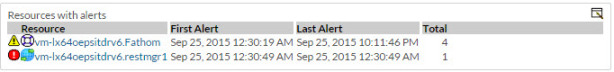For each resource defined as a collection member in a specific collection view, this viewlet displays an alert icon to indicate the alert's severity. (If multiple alerts exist for a single resource, the worst severity is shown.)
The
Customize Viewlet icon appears in the upper-right corner of the viewlet. Click the icon to modify the criteria associated with this viewlet. For details about how to change this criteria, see
Customizingalert details.