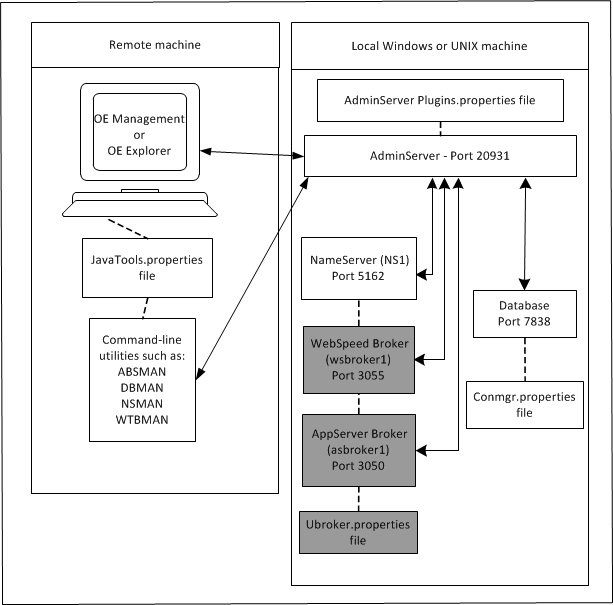
|
Element
|
Description
|
For more information about this element, see
|
|
AdminServer1
|
As the central control, the AdminServer:
|
Getting started with the AdminServer(Windows platforms), Getting started with the AdminServer (UNIX platforms), and AdminServer Authorization and Authentication
|
|
OpenEdge Management or OpenEdge Explorer configuration tool3
|
A graphical user interface tool to:
|
Using OpenEdge Management or OpenEdge Explorer; also, see the OpenEdge Management or OpenEdge Explorer online help for extensive information about using the tool.
|
|
Mergeprop utility4
|
A command-line utility that supports functionality similar to that supported by the OpenEdge Management or OpenEdge Explorer configuration tool. The mergeprop utility can be used as an alternative approach when the OpenEdge Management or OpenEdge Explorer configuration tool is not available.
|
|
|
Command-line utilities
|
A basic command-line tool that allows you to control (that is, start, stop, and query) servers and validate property files associated with OpenEdge products.
|
|
|
Unified Broker
|
As the central control within particular OpenEdge products, the Unified Broker is:
|
|
|
ubroker.properties file (Unified Broker properties file)5
|
Common text file location in which data for each Unified Broker6 product is stored. The OpenEdge Management or OpenEdge Explorer's and the mergeprop utility's capabilities can be applied to the contents of the ubroker.properties file to manage, configure, or validate properties for each of these products. The ubroker.properties file is located in OpenEdge-install-dir/properties/ directory.
|
|
|
conmgr.properties file (Configuration Manager properties file)
|
Common text file that contains configuration information for all OpenEdge databases7.The OpenEdge Management or OpenEdge Explorer's and mergeprop utility's capabilities can be applied to the contents of the conmgr.properties file to manage, configure, or validate properties for each of these products. The conmgr.properties file is located in OpenEdge-install-dir/properties/ directory.
|
Ubroker.properties file and product configurations ; also, see OpenEdge Data Management: Database Administration.
|
|
AdminServer plugins.properties file
|
Common text file that contains information for plugins to be loaded and managed by the AdminServer. The AdminServer plugins.properties file is located in OpenEdge-install-dir/properties/ directory.
|
|
|
JavaTools.properties file (OpenEdge clients' configuration file)
|
Common text file that contains configuration information for all OpenEdge clients. The JavaTools.properties file is located in OpenEdge-install-dir/properties/ directory.
Note: Do not make user-modifications to these property files as these properties support OpenEdge and Progress products only.
|
Contact Progress Technical Support if you want to modify these properties.
|