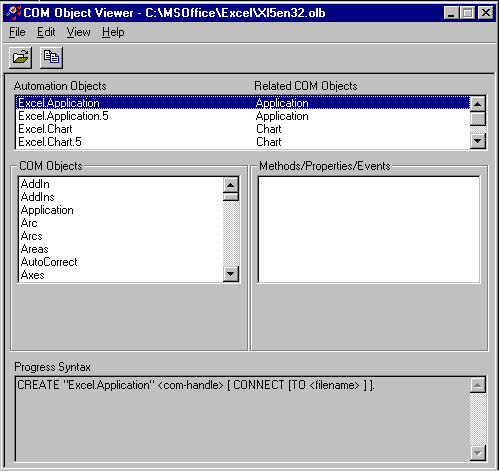For Automation Servers, the Viewer displays all createable Automation objects in the Automation Objects listbox, as shown in the following figure.
In COM, a createable Automation object has an identifier known as a Program Identifier (ProgID in the registry). This identifier is the expression that you use to identify the Automation object in the ABL
CREATE Automation Object statement (see
ActiveXAutomation Support). The Automation Objects listbox lists the ProgID of each createable Automation object followed by the corresponding COM object (Related COM Objects).
When you select an item in the Automation Objects listbox, an OpenEdge Syntax editbox at the bottom of the window shows sample ABL syntax for creating it. You can cut and paste this syntax into an ABL procedure.
The Viewer lists all COM objects that are available from the Automation Server to an Automation Controller, like OpenEdge, in the COM Objects listbox. In general, only a small number of Automation objects are createable. You then use the properties and methods on these COM objects to access the other COM objects listed for the Server. You cannot determine the relationship among COM objects from the OpenEdge COM Object Viewer tool. For more information on this, see the documentation provided with each Automation Server.