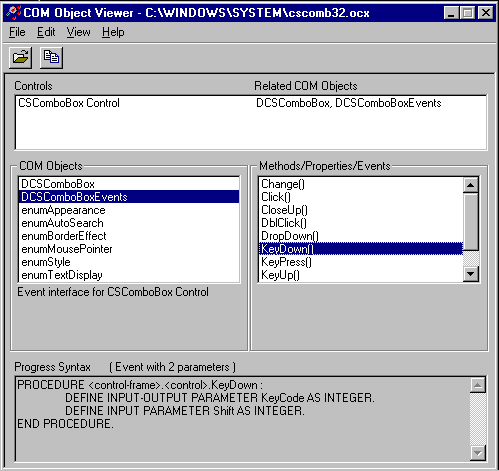For ActiveX controls, the Viewer displays the name of the control in the Controls listbox that is selectable as an OCX in the AppBuilder, as shown in the following figure.
The listed control name is the OCX name (not the control-frame name) that the AppBuilder displays for the control when you select and insert it in a design window. This name is followed by the names of corresponding COM objects (Related COM Objects).
When you select an item in the Controls listbox (not shown selected), no syntax appears in the OpenEdge Syntax editbox at the bottom of the window. This is because the AppBuilder generates all required syntax for creating an ActiveX control in your application at runtime.
The viewer lists all COM objects that are available to ABL with this control in the COM Objects listbox.
In general, only one listed object is available in the AppBuilder at design time, the ActiveX control, itself. You then use the properties, methods, and events on the ActiveX control to access the other COM objects listed in the COM Objects listbox at runtime. (For more information on ActiveX control events, see
ActiveXControl Support) You cannot determine the relationship among COM objects from the OpenEdge COM Object Viewer tool. For more information on this, see the documentation provided with each ActiveX control.