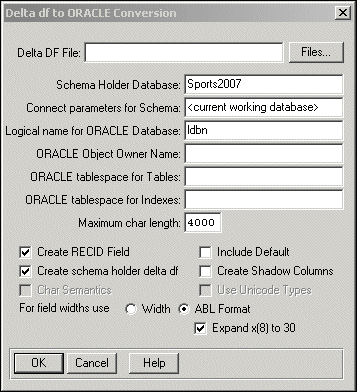
|
Interface element
|
Description
|
|
Delta DF File
|
The name of the delta.df file that was created when you ran the incremental dump routine against two OpenEdge databases. You can browse for the filename by choosing the Files button.
|
|
Schema Holder Database
|
The name of the schema holder.
|
|
Connect parameters for Schema
|
By default, the current working database is specified. To connect to a different database, specify connection parameters for the Oracle schema holder to be updated.
|
|
Logical name for Oracle database
|
Specify the Oracle database logical name, that is, the name by which you refer to the Oracle database in your application.
|
|
Oracle Object Owner Name
|
Enter the name of the owner.
|
|
Oracle tablespace for Tables
|
Enter the names of any tablespaces to be used here.
|
|
Oracle tablespace for Indexes
|
Enter the names of any tablespaces to be used for indexes here.
|
|
Maximum char length
|
Enter a positive value up to and including 4000. This value is defaulted based on the values of other Unicode-specific settings in your migration. See Handling character length during database migration for details.
|
|
Create RECID Field
|
Check this toggle box if your Oracle database currently contains the PROGRESS_RECID field. Selecting this option will maintain the use of PROGRESS_RECID in any new tables added by this utility.
|
|
Include Default
|
Check this toggle box to include initial values in column definitions.
|
|
Create schema holder delta df
|
Check this toggle box if you want the utility to generate a .df file that includes the incremental schema information. You can then load this .df file into the schema holder. By default, this toggle box is checked.
|
|
Create Shadow Columns
|
Check this toggle box to support case-sensitive columns with shadow columns. By default, this option is not checked, allowing the utility to automatically support ABL case insensitivity via Oracle function-based indexes.
Note: Function-based indexes and shadow columns can coexist in a schema holder to support case insensitive indexes.
|
|
Char semantics
|
Check this toggle box to set the unit of measure for length to character semantics when migrating OpenEdge file fields to Oracle table columns. Length values for the migration are derived from the For field widths use setting. The Char semantics option is only enabled for Unicode migrations. To enable it, the schema image code page must be set to utf-8 and you must specify an Oracle Version of 9 or later.
|
|
Use Unicode Types
|
Maps character fields to Unicode data types. Only applies if schema image's code page is UTF-8. You must specify 9 or higher (corresponding to an Oracle version of 9i or later) to enable this option.
|
|
For field widths use
|
When pushing fields to a foreign data source, you can select one of two primary field format options:
If you select the ABL Format option, you have an additional setting to define:
Note: You cannot use the Expand x(8) to 30 setting with the Width option.
|
|
OpenEdge object
|
Oracle equivalent objects
|
|
Case-insensitive Index
|
The index definition uses the UPPER function.
|
|
Array
|
One column for each extent of the OpenEdge array. The columns are named field-name##extent-number. For example, an OpenEdge field called monthly-amount with an extent of 12 has 12 columns in Oracle with names such as MONTHLY_AMOUNT##1 through MONTHLY_AMOUNT##12.
|
|
Table
|
If Create RECID Field, is selected, for any new table, a PROGRESS_RECID column is added. This indexed column provides a unique key on the Oracle table.A sequence named table-name_SEQ is also added. This sequence populates the PROGRESS_RECID column for each row in the Oracle table.
|
|
Deleted Field
|
The column is dropped from Oracle.
|
|
Database object
|
Modification in OpenEdge
|
Action
|
|
Sequence
|
Starting value altered
|
None. Oracle does not allow the starting value of a sequence to be altered. You must manually drop and add the sequence to implement this change.
|
|
Trigger
|
Any
|
Applied to schema holder. ABL triggers are not converted to Oracle SQL.
|
|
Character field
|
Format altered
|
None. Oracle's restrictions on the alteration of character fields, such as knowing if all fields are NULL prior to decreasing the width, cannot be accommodated by this utility, therefore no actions are implemented.
|
|
OpenEdge state table
|
Oracle STATE table
|
|
Character field: State-Name
|
STATE_NAME
|
|
Array with 3 Extents: State-Fact
|
STATE_FACT##1 STATE_FACT##2 STATE_FACT##3
|
|
Default record identifier object
|
STATE##PROGRESS_RECID STATE_SEQ
|