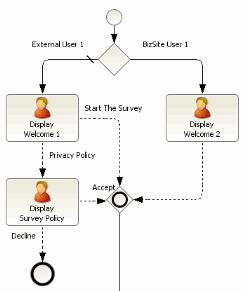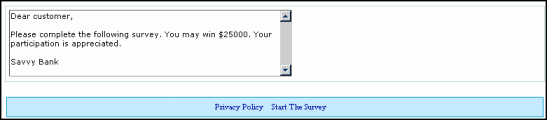You can add hyperlinks to connect workstep presentation pages in Web applications. In contrast, Business Processes do not allow linking to other workstep presentations; users must click a Submit or Complete button to move the process forward to the next step.
You can create hyperlinks from one workstep to another workstep within a Web application by choosing any of the available three hyperlink connector types namely, Submit button, Hyperlink, and Image. For details regarding these link types, see
Defining link properties and
For Web applications.
The following process template segment is taken from the SVBSurvey_Ver2 sample process and illustrate defining customized text hyperlinks.
In
Figure 17, the properties entered in the connector
Properties view are displayed on the workstep presentation as text hyperlinks “Privacy Policy” and “Start The Survey”.