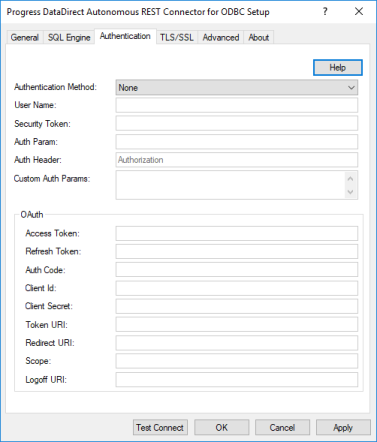
|
Connection Options: Authentication
|
Description
|
|
Determines which authentication method the driver uses during the course of a session.
If set to None, the driver does not attempt to authenticate.
If set to Basic, the driver uses a hashed value, based on the concatenation of the user name and password, for authentication. In addition to the User and Password options, you must also configure the AuthHeader option if the name of your HTTP header is not Authorization (the default).
If set to HttpHeader, the driver passes security tokens via HTTP headers for authentication. You must also configure Security Token option and, if the name of your HTTP header is not Authorization (the default), the AuthHeader option.
If set to UrlParameter, the driver passes security tokens via the URL for authentication. You must also configure the AuthParam and Security Token options.
If set to Custom, the driver uses a custom token-based authentication flow that is defined in the input REST file. See "Custom authentication requests" for more information on the input REST file.
Default: None
|
|
|
Specifies the user name that is used to connect to the REST service. A user name is required if user is enabled by your REST service. This option is ignored when AuthenticationMethod=None.
Default: None
|
|
|
Specifies the security token required to make a connection to your REST API endpoint. This option is required when token based authentication is enabled (AuthenticationMethod=HttpHeader | UrlParameter); otherwise, this option is ignored. If a security token is required and you do not supply one, the driver returns an error indicating that an invalid user or password was supplied.
Default: None
|
|
|
Specifies the name of the URL parameter used to pass the security token. This option is required when using URL parameters to pass tokens for authentication (AuthenticationMethod=UrlParameter); otherwise, this option is ignored.
Default: None
|
|
|
Specifies the name of the HTTP header used for authentication. This option is used when Basic (AuthenticationMethod=Basic) or Header-based token authentication (AuthenticationMethod=HttpHeader) is enabled; otherwise, this option is ignored.
Default: Authorization
|
|
|
Specifies a semicolon-seperated list of parameter values used by custom authentication requests that are defined in the input REST file. This option allows you to configure parameter values used in custom authentication requests on a per connection basis, without editing the REST file, and securely pass them in a connection string or data source definition.
The input REST file references the values of this option using the CustomAuthParams variable followed by an index location surrounded in square brackets. For example, a value of CustomAuthParams[3] in the REST file refers to the third parameter specified by this option.
Default: None
|
|
|
Specifies the access token required to authenticate to a REST service when OAuth 2.0 is enabled (AuthenticationMethod=OAuth2). Typically, this option is configured by the application; however, in some scenarios, you may need to secure a token using external processes. In those instances, you can also use this option to set the access token manually.
Default: None
|
|
|
Specifies the refresh token used to either request a new access token or renew an expired access token. The value for this option is used for certain flows when authenticating to a REST service with OAuth 2.0 enabled (AuthenticationMethod=OAuth2).
Important: The refresh token is a confidential value used to authenticate to the server. To prevent unauthorized access, this value must be securely maintained.
Default: None
|
|
|
Specifies the temporary authorization code that is exchanged for access tokens when OAuth 2.0 authentication is enabled (AuthenticationMethod=OAuth2). Authorization codes are used to authenticate against the endpoint specified by the Token URI option. If authentication is successful, an access token is generated and fetched from the specified location. Typically, this option is configured by the application.
Default: None
|
|
|
Specifies the client ID key for your application. The driver uses this value for certain flows when authenticating to a REST service using OAuth 2.0 (AuthenticationMethod=OAuth2).
Default: None
|
|
|
Specifies the client secret for your application when authenticating to a REST service with OAuth 2.0 enabled (AuthenticationMethod=OAuth2).
Important: The client secret is a confidential value used to authenticate the application to the server. To prevent unauthorized access, this value must be securely maintained.
Default: No
|
|
|
Specifies the endpoint used to exchange authentication credentials for access tokens when OAuth 2.0 authentication is enabled (AuthenticationMethod=OAuth2). The credentials passed to this endpoint depend on the authentication flow being employed by your REST service. For a list of credentials required for common authentication flows, refer "OAuth 2.0 Authentication."
Default: None
|
|
|
Specifies the endpoint to which the client is returned after authenticating with a third-party service when OAuth 2.0 authentication is enabled (AuthenticationMethod=OAuth2).
Default: None
|
|
|
Specifies a space-separated list of OAuth scopes that limit the permissions granted by an access token. The driver uses this value when authenticating to a REST service using OAuth 2.0 (AuthenticationMethod=OAuth2).
Default: None
|
|
|
Specifies the endpoint the driver calls to notify the service to log the client out of the session, including performing any clean-up tasks or expiring the token. The driver uses this value when authenticating to a REST service using OAuth 2.0 (AuthenticationMethod=OAuth2).
Default: None
|