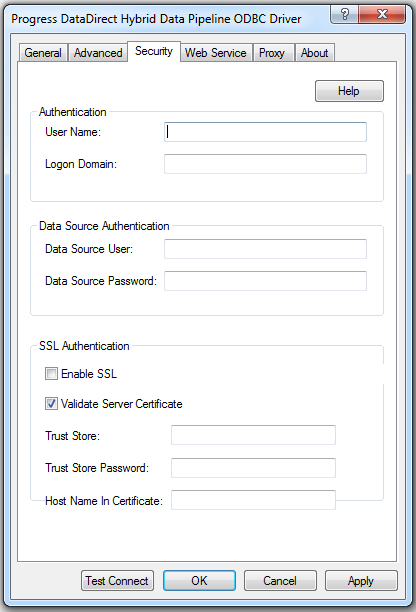
|
Field NameProperty Name (Short name)
|
Description
|
Initial Default Value
|
|
User Name
LogonID (UID)
|
Specifies the user name.
For more information, see User Name .
|
None
|
|
Logon Domain
LogonDomain (LD)
|
Specifies the domain part of the Hybrid Data Pipeline connectivity service user id for applications that do not handle an @ character. If Logon Domain is not an empty string, the driver first appends the @ character to the end of the User Name value and then appends the value of Logon Domain, allowing use of an e-mail address as a user name.
For more information, see Logon Domain .
|
None
|
|
Data Source User
DataSourceUser (DSU)
|
Account user name for the data store if it is not provided in the Data Source or connection string. For example, if a Hybrid Data Pipeline Data Source is configured to connect to Salesforce, the value for Data Source User is your Salesforce User ID.
For more information, see Data Source Name .
|
None
|
|
Data Source Password
DataSourcePassword (DSP)
|
Account password for the cloud data store if they are not provided in the Data Source or connection string.
For more information, see Data Source Password .
|
None
|
|
Enable SSL
EncryptionMethod (EM)
|
The method the driver uses to encrypt data sent between the driver and the Hybrid Data Pipeline server.
If not enabled (the default), data is not encrypted. If selected, the driver uses an SSL protocol.
|
Disabled (the check box is not selected, or the value is set to 0 in the connection string)
|
|
Validate Server Certificate
ValidateServerCertificate (VSC)
|
Determines whether the connectivity service validates the certificate that is sent by the Hybrid Data Pipeline server when SSL encryption is enabled.
If set to 0 (Disabled) or false, the connectivity service does not validate the certificate that is sent by the database server. The connectivity service ignores any trust store information specified by the Trust Store and Trust Store Password options.
If set to 1 (Enabled) or true, the connectivity service validates the certificate that is sent by the database server.
|
Enabled (the check box is selected)
|
|
Trust Store
TrustStore (TS)
|
Specifies the location of the trust store file that contains a list of the valid Certificate Authorities (CAs) that are trusted by the client machine for SSL server authentication. An absolute path is recommended.
|
None
|
|
Trust Store Password
TrustStorePassword (TSP)
|
The password that is used to access the trust store file when server authentication is used. The trust store file contains a list of the Certificate Authorities (CAs) that the client trusts.
|
None
|
|
Host Name In Certificate
HostNameInCertificate (HNIC)
|
Specifies a host name or server name that is validated against the information stored in an SSL certificate when validation is enabled (ValidateServerCertificate=1).
|
None
|