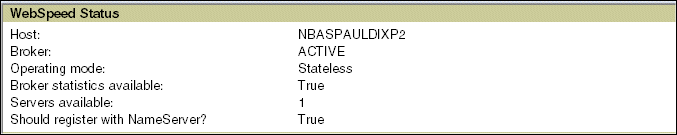
|
Field
|
Description
|
|
Host
|
The host machine's name.
|
|
Broker
|
The running status of the broker. Possible values are:
The broker can also report Starting and Shutting Down values. However, depending on the speed of the machine on which your management console is running, you may not see these intermediary states.
|
|
Operating mode
|
The operating mode of the broker. This mode determines how client requests are dispatched to individual agent processes running on the WebSpeed instance.
|
|
Broker statistics available
|
The status of the broker as it relates to data collection. The possible states are True or False. See Data collectiondetails for more information.
|
|
Servers available
|
The number of servers running and available to fulfill a connection request from a client through this broker when the broker's status is ACTIVE. This value can change frequently, reporting the real-time changes in number of agents available.
|
|
Should register with NameServer
|
The status of True or False to indicate whether the broker resource is registered with a NameServer.
|