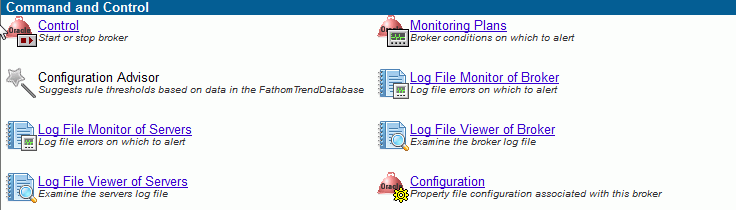Modifying DataServer control settings
The Command and control section of the DataServer Details page allows you to:

Start and stop the DataServer broker, and change its associated property settings

Obtain and review DataServer-related data collected through broker- and server-specific log files associated with this instance

Monitor and manage DataServer brokers using monitoring plans and rules

Configure the DataServer's properties
The following figure shows the Command and control section of the DataServer Details page.
Figure 26. Command and control section
The following table identifies where you can find information about other functionality related to the DataServer Command and control section.
Table 33. Additional DataServer information
|
For DataServer-related details about . . .
|
See . . .
|
|
Broker and server log file monitors and viewers
|
|
|
Broker monitoring plans and rules
|
|
|
Broker rule sets
|
|
|
Configuration
|
OpenEdge Management and OpenEdge Explorer: Configuration
|
In this section: