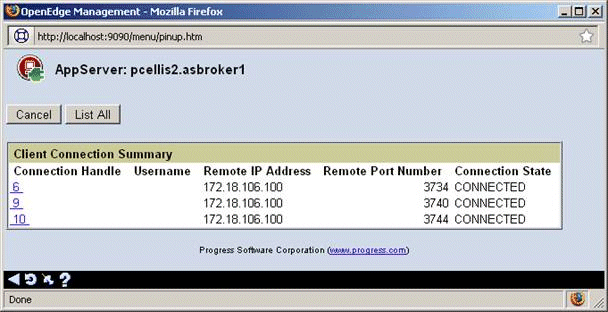
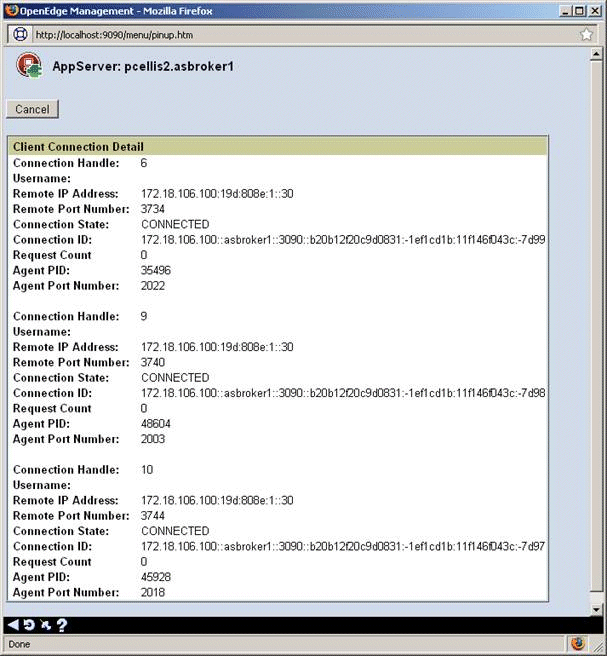
|
Field
|
Description
|
|
Connection Handle
|
A unique value that identifies the connection. This value is a monotonically increasing number that is assigned when the client connects to the AppServer.
|
|
Username
|
A string that was passed as the user name parameter in the AppServer CONNECT method. The interpretation of this value is dependent on the application. The value will be blank if no user name was provided in the CONNECT method.
|
|
Remote IP Address
|
The IP address of the host machine where the client resides.
|
|
Remote Port Number
|
The port number of the client on the client host machine.
|
|
Connection State
|
A string that identifies the state of the connection at the time the query was performed. The possible values returned are as follows:
|
|
Connection ID
|
The globally unique identifier that is assigned to each client connection at the time the client connects to the AppServer.This is usually the same value that is accessible to the ABL client application using the CLIENT-CONNECTION-ID attribute on the server object handle, and to the ABL server application using the SERVER-CONNECTION-ID attribute on the session handle.
|
|
Request Count
|
The number of requests executed by the client on the connection. This number will include the connection request itself.
|
|
Agent PID
|
The process identifier of the AppServer agent that is actively servicing a request from the specified client. If the client is not running a request at the time the inquiry is performed, this field is blank.
|
|
Agent Port Number
|
The listening port number of the AppServer agent that is actively servicing a request from the specified client. If the client is not running a request at the time the inquiry is performed, this field is blank.
|