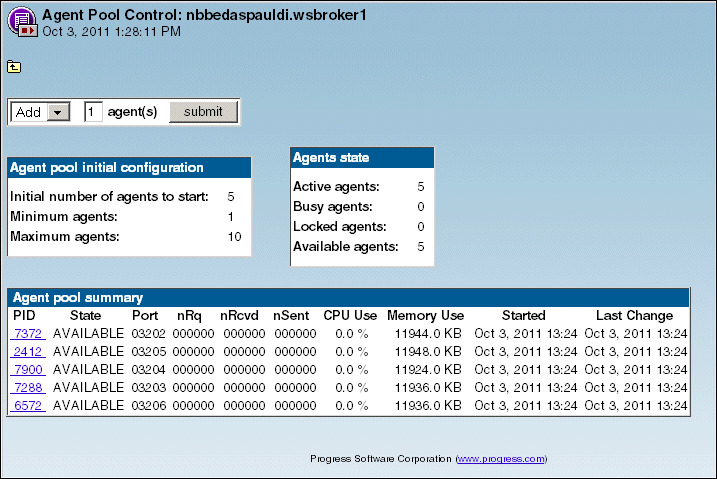Use this page to add agents when agent requests are high. You can add agents to the maximum number of agents that your license recognizes. Also, use this page to reduce the agent count during a lag in agent requests. Using the trim feature, you can reduce agents down to the Minimum agents property setting.
The changes that you make through add/trim activities can affect the data that appears in these summary tables. The
Agent pool summary also allows you to kill a specific agent process. See
Killinga WebSpeed agent process for the detailed steps.
See
Addingor trimming agents the for details about how to add or trim agents.