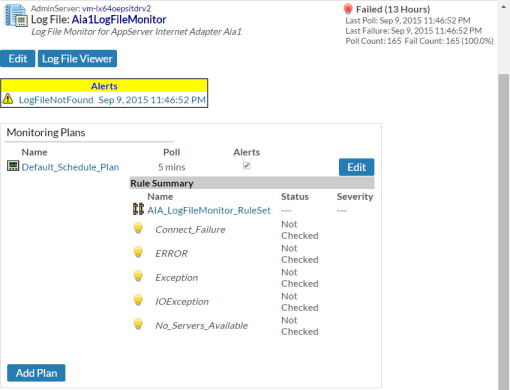Viewing alerts details in the Resource Monitoring Summary page
The following figure shows an example of how alerts associated with an individual resource appear on the Resource Monitoring Summary page.
Figure 9. Alerts associated with a specific active resource monitor
To view additional details about alerts noted in the Alerts section:
1. Do one of the following:

Place your cursor over the alert icon. Momentarily, summarized alert information appears. This information is available through the Tooltips option.

Click the individual alert link. Complete alert data appears on the
Alert details page.