|
HKLM:\Software\PSC\PROGRESS\version
|
|
• HKCR - HKEY_CLASSES_ROOT.
• HKCU - HKEY_CURRENT_USER. • HKLM - HKEY_LOCAL_MACHINE. • HKU - HKEY_USERS. • HKCC - HKEY_CURRENT_CONFIG. • HKPD - HKEY_PERFORMANCE_DATA. |
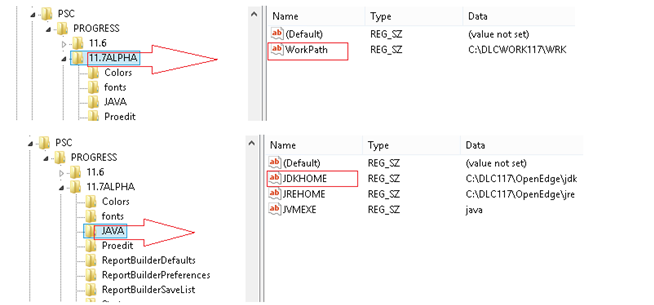 As in the above image of the registry entries, if you want to forcibly overwrite WorkPath which is contained at the level of 11.7ALPHA node (node 0) and do not want to overwrite JDKHOME under JAVA node (which is a child node), add the following in the configutil.properties file to set DONT_OVERRIDE or FORCE_OVERRIDE entries:
As in the above image of the registry entries, if you want to forcibly overwrite WorkPath which is contained at the level of 11.7ALPHA node (node 0) and do not want to overwrite JDKHOME under JAVA node (which is a child node), add the following in the configutil.properties file to set DONT_OVERRIDE or FORCE_OVERRIDE entries:
|
HKCU:\SOFTWARE\PSC\PROGRESS\version}
FORCE_OVERRIDE:.WorkPath DONT_OVERRIDE:(/JAVA) JDKHOME |