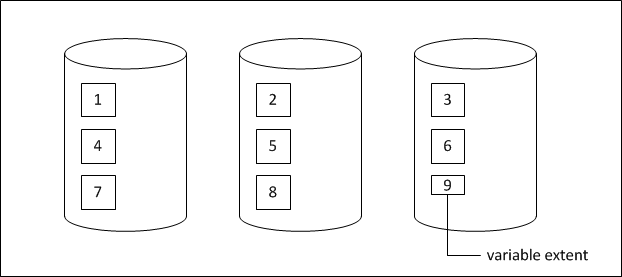Most DBAs choose powers of 2 for their extent sizes because these numbers are easier to monitor from the operating system level. Each area should have a variable extent as the last area to allow for growth. Monitoring and trending should prevent you from needing this last extent, but it is preferable to have it available should it be needed.
For example, the
Determining space to allocate per area, we calculated that the size of an area needed to be 70,083 1KB blocks. You can choose one extent with 80,000 1KB blocks to store the data, with room for expansion, and one variable extent; or you could choose eight fixed extents with 10,000 1KB blocks each, and one variable extent.
Many extents allow you to distribute your data over multiple physical volumes if you do not use RAID on your system. For example, if you chose eight fixed extents and one variable extent for your area, you can "stripe" your extents across three drives, as shown in
Figure 19. You put the first, fourth, and seventh extents on the first drive, the second, fifth, and eighth extents on the second drive, and the third, sixth, and variable extents on the third drive. OpenEdge fills these extents in order. By striping the extents, you will have a mix of old and new data. While striping your extents is not as efficient as hardware striping, it does help eliminate variance on your drives.
Even if you do have hardware striping, you might want to have multiple extents. The default file limit is 2GB per extent. If you want to store more than this amount, you need to have multiple extents per area, or you can enable large file support, which allows you to allocate extents up to 1TB in size.
While it is possible to have one very large extent, this will not give you the best performance. The best size varies across operating systems, but 1GB seems to be a safe number across all operating systems with modern file systems. In Windows, you should use NTFS file systems for best performance.