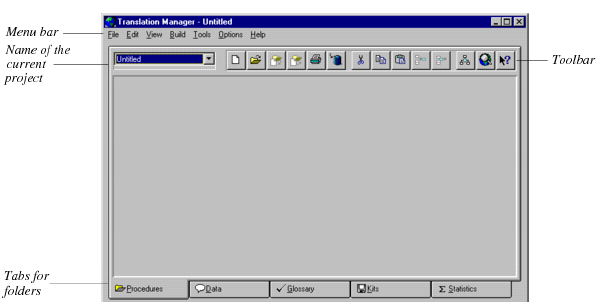Starting the Translation Manager
The Translation Manager runs in single‑user mode only. Use one of the following techniques to start the Translation Manager tool:

From the
ADE Desktop, choose the
Translation Manager icon:

From another ADE tool, such as the Procedure Editor, choose
Tools→ Translation Manager.
Figure 3–2 shows the Translation Manager main window.
Figure 3–2: Translation Manager main window