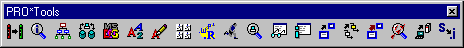Using the COM Object Viewer
To use the COM Object Viewer:
1. Choose Tools > PRO*Tools in any ADE window.
2. Click the COM Object Viewer icon (third icon from the right) in the PRO*Tools toolbar: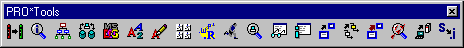
To execute the Viewer from Windows Explorer, navigate to your %DLC%\bin installation directory and double-click the proobjvw.exe icon.
To execute the Viewer from the command line, open an MS-DOS Prompt window and enter proobjvw.exe at the prompt.
3. Open the Type Library for an Automation Server or ActiveX control.
4. Locate objects in the Viewer.
5. Review, cut, and paste in your application any available syntax to use an object.