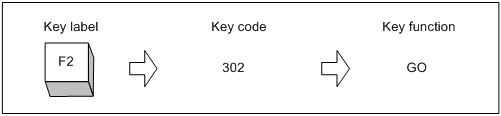The ABL Virtual Machine (AVM) accepts user input from the keyboard and, where available, from the mouse. Although the keys on different keyboards vary somewhat, ABL (Advanced Business Language) defines several hundred standard key codes that map to common key labels (or sequences). Some of these codes are also mapped to special functions by ABL or the windowing system. As shown in the following figure, the F2 key label maps to key code 302. On most systems, this key code also maps to the ABL GO key function.
ABL also defines a four-button mouse model. Each of the four portable buttons maps to a physical button (possibly with a modifying key) on your mouse. For example, the portable
SELECT button usually maps to the left button on a two- or three-button mouse. The mouse buttons generate input events that map to key labels. However, the way the AVM handles mouse input is different from the keyboard because of the way the mouse generates events—sending both press (down) and release (up) signals. ABL provides access either to the down or up event or to combinations of these inputs as a single event. For more information on mouse buttons, events, and how to monitor them, see
Usingmouse buttons and events.