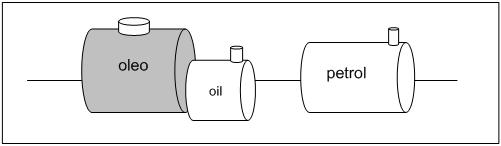
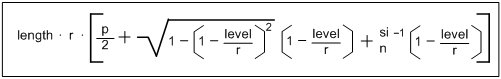
|
Default field order: yes
09/10/93 Data Dictionary Report Page 1 Database: tank tank File ========= (Flat file containing oil tank information) Delete Validation Criterion: Message: Field Type Ext Dec Format Init ------------ ----- --- --- ------------------------------ ---------- * tank-id char x(8) radius dec 2 ->>,>>9.99 0 tlength dec 2 ->>,>>9.99 0 depth dec 2 ->>,>>9.99 0 tavail dec 2 ->>,>>9.99 Index Name Unique Field Name Seq Ascending abbreviate ------------ ------ ------------ --- --------- ---------- # tank yes tank-id 1 yes yes Field Validation Criteria, Validation Messages ------------------------------------------------------------------------ depth : depth le 2 * (input radius) Depth cannot exceed diameter of tank Help Messages ------------------------------------------------------------------------ tank-id : Tank identification number radius : Radius of oil tank tlength : Length of oil Tank depth : Depth of oil in tank. tavail : Available Volume In Tank Data Dictionary Report Legend * - Indicates that a field participates in an index # - Indicates the primary index for a database file M - Indicates that a field is mandatory |
|
/* calculate available volume for each tank */
DEFINE NEW SHARED BUFFER tankbuf FOR tank. FOR EACH tankbuf: DISPLAY radius SPACE(3) tlength SPACE(3) depth SPACE(3) tavail WITH CENTERED TITLE "Tank Table". END. PAUSE 0. VIEW FRAME tank-before. HIDE ALL. FOR EACH tankbuf: DO TRANSACTION: CALL AVCALC. END. DISPLAY radius SPACE(3) tlength SPACE(3) depth SPACE(3) tavail WITH CENTERED TITLE "After Calculation". END. |
|
#define FUNCTEST(nam, rout) \
if (strcmp(nam, pfunnam) == 0) \ return rout(argc,argv); /* PROGRAM: PRODSP * * This is the interface to all C routines that * ABL has associated 'call' statements to. */ long PRODSP(pfunnam, argc, argv) char *pfunnam; /* Name of function to call */ int argc; char *argv[];{ /* Interface to 'tank' example */ FUNCTEST ("AVCALC", hlvcalc); return 1; } |
|
* Obtains the height, radius and oil level for the tank
* from the shared buffer "tankbuf". * * Calculates the remaining available volume * * Update the avail field in the shared buffer "tankbuf" with the * number calculated. */ #define BUFLEN 100 #include <math.h> #include "hlc.h" /*NOTE: M_PI_2 is pi/2 constant which may be defined in math.h */ #ifndef M_PI_2 #define M_PI_2 1.570796327 #endif extern double asin(); char *fieldnm[] = { "tlength", "depth", "radius"}; char message[80]; int hlvcalc() { char buffer[BUFLEN]; int unknown = 0, index = 0, varlen = BUFLEN, actlen; int ret; double length, depth, radius, avail; int i; int fldpos; double temp1, temp2; /* used to simplify calculation */ /* first, obtain the length, depth and radius from */ /* the shared buffer "tankbuf". */ for (i = 0; i < 3; ++i) { fldpos = profldix("tankbuf", fieldnm[i]); if (fldpos < 0) { sprintf(message, "profldix failed on %s for field %s", "tankbuf", fieldnm[i]); promsgd(message); return 1; } ret = prordbn("tankbuf", fldpos, index, buffer, &unknown, varlen, &actlen); if (ret) { sprintf(message, "prordbn failed accessing %s . %s", "tankbuf", fieldnm[i]); promsgd(message); return 1; } /* if one of the fields is unknown, set avail field */ /* to the unknown value */ if (unknown) { fldpos = profldix("tankbuf", "tavail"); if (fldpos < 0) { sprintf(message, "profldix failed on %s for field %s", "tankbuf", "tavail"); promsgd(message); return 1; } ret = prowtbn("tankbuf", fldpos, index, buffer, unknown); if (ret) { sprintf(message, "prowtbn failed, ret = %d", ret); promsgd(message); return 1; } return 0; /* convert the character string obtained from */ /* ABL into a decimal number */ buffer[actlen] = '\0'; switch (i) { case 0: length = atof(buffer); break; case 1: depth = atof(buffer); break; case 2: radius = atof(buffer); break; default: break; } /* Now, calculate the available volume */ /* NOTE: M_PI_2 is pi/2 constant defined in math.h */ #ifndef M_PI_2 #define M_PI_2 1.57 #endif temp1 = 1.0 - depth/radius; temp2 = temp1 * sqrt(1.0 - temp1 * temp1) + asin(temp1); avail = length * radius * radius * (temp2 + M_PI_2); /* Now, put this value in the tavail field in the */ /* "tankbuf" shared buffer */ /* get the double into character format */ sprintf(buffer, "%.2f", avail); fldpos = profldix("tankbuf", "tavail"); if (fldpos < 0) { sprintf(message, "profldix failed on %s for field %s", "tankbuf", fieldnm[i]); promsgd(message); return 1; } ret = prowtbn("tankbuf", fldpos, index, buffer, unknown); if (ret) { sprintf(message, "prowtbn failed, ret = %d", ret); promsgd(message); return 1; } return 0; |