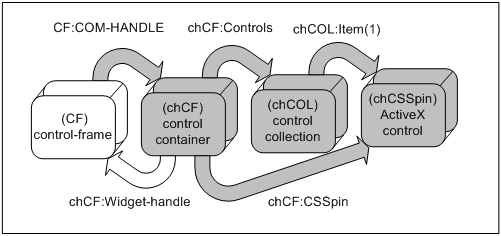Once the ActiveX control is instantiated, the control-frame affords access to one widget and three COM objects, including the:
The following figure shows the chain of handle references that connect a control-frame widget (with widget handle CF) to an ActiveX control (with the Name CSSpin).

Using the name of the ActiveX control (
CSSpin) as if it were a property (
Control-Name property) of the control container (
chCF:CSSpin)
Once you have the component handle of the ActiveX control, you can access all of its properties and methods. (The
chCSSpin reference is a component handle variable you might set from
chCF:CSSpin or
chCOL:Item(1).) The following examples reference a reduction of typical code generated by the AppBuilder. For a closer look at actual code generated by the AppBuilder, see
Programming ActiveX controls in the AppBuilder.