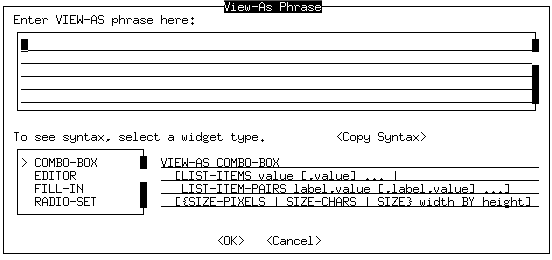
|
Widget type
|
Data type
|
||
|
Character
|
Numeric
|
Logical
|
|
|
Combo-box
|
Yes
|
Yes
|
Yes
|
|
Editor
|
Yes
|
–
|
–
|
|
Fill-in
|
Yes
|
Yes
|
Yes
|
|
Radio-set
|
Yes
|
Yes
|
Yes
|
|
Selection-list
|
Yes
|
–
|
–
|
|
Text
|
Yes
|
Yes
|
Yes
|