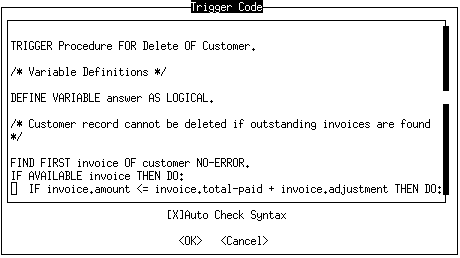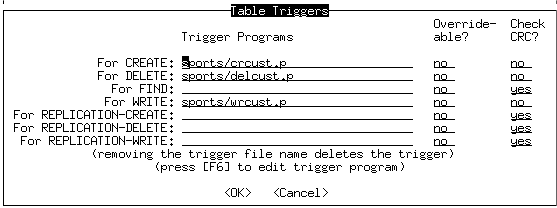
|
Event
|
Description
|
|
CREATE
|
Specifies that the trigger executes every time a CREATE or INSERT statement executes for the table you are modifying.
|
|
DELETE
|
Specifies that the trigger executes every time a DELETE statement executes for the table you are modifying.
|
|
FIND
|
Specifies that the trigger executes every time a record in the table you are modifying is read using a FIND statement or a FOR EACH loop. Only records that satisfy the full search conditions (such as a WHERE clause) cause a FIND trigger to execute. The CAN-FIND statement does not cause a FIND trigger to execute.
|
|
WRITE
|
Specifies that the trigger executes every time OpenEdge RDBMS validates a record. OpenEdge RDBMS automatically validates a record when it releases it.
Note: OpenEdge RDBMS does not compare the new record with the old record when determining if it should fire the WRITE trigger. Even temporary changes to a table (as when a field is changed, then changed back to its original value) cause WRITE to fire. If it is necessary to handle this situation, use the NEW BUFFER and OLD BUFFER options in your trigger procedure to compare the values and detect a "dummy" change case.
|
|
Specifies the trigger that executes immediately following the execution of the CREATE trigger (if you specify a CREATE trigger). The purpose of the trigger is to replicate the creation of records to another database.
|
|
|
REPLICATION- DELETE
|
Specifies the trigger that executes immediately following the execution of the DELETE trigger (if you specify a DELETE trigger). The purpose of the trigger is to replicate the deletion of records to another database.
|
|
REPLICATION- WRITE
|
Specifies the trigger that executes immediately following the execution of the WRITE trigger (if you specify a WRITE trigger). The purpose of the trigger is to replicate updated records to another database.
|