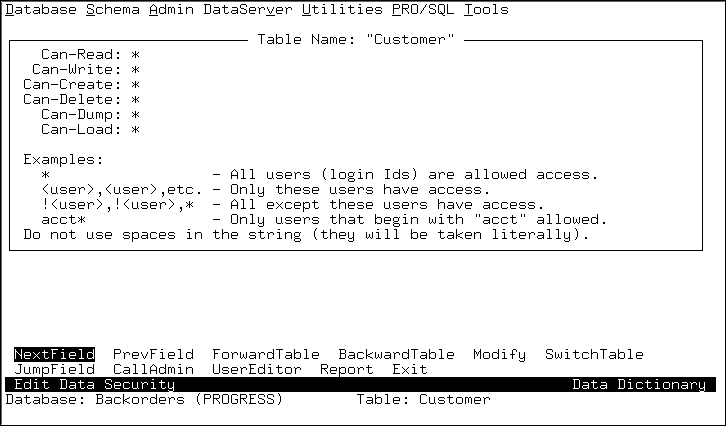
|
Expression
|
Indicates
|
|
*
|
All users are allowed access.
|
|
user
|
Only this user has access.
|
|
!user, *
|
All users have access except this user.
Note: Do not place the asterisk (*) before !user. If you do, all users are allowed access.
|
|
acct*
|
User IDs that begin with acct have access.
|
|
Option
|
Action
|
|
NextField
|
Displays the next field defined for the specified table
|
|
PrevField
|
Displays the previous field defined for the specified table
|
|
ForwardTable
|
Displays the permissions for the next table defined for the working database
|
|
BackwardTable
|
Displays the permissions for the previous table defined for the working database
|
|
Modify
|
Modifies the permissions for a table or field
|
|
SwitchTable
|
Displays the list of tables again so you can select a new table
|
|
JumpField
|
Displays a list of all the fields defined for the current table
|
|
CallAdmin
|
Accesses the Security Administrators dialog box
|
|
UserEditor
|
Accesses the Edit User List dialog box
|
|
Report
|
Generates a user report for the working database
|
|
Exit
|
Exits, saves changes, and returns to the Data Dictionary window
|