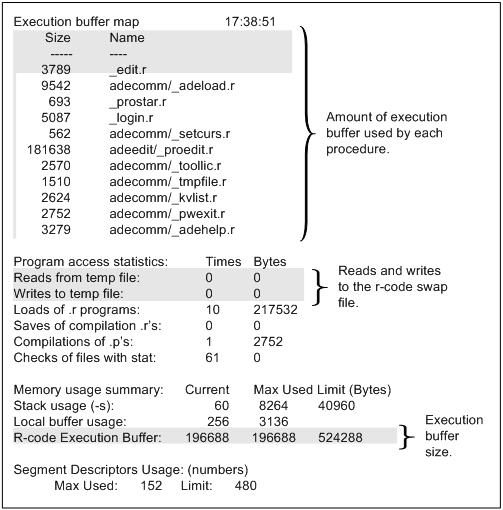The following image shows a sample excerpt from the output of the Statistics (-y) startup parameter.
The Reads from temp file and Writes to temp file fields show the amount of swapping to and from the r-code swap file. Segments are written to the swap file only once. Once swapped, they remain in the swap file, even when they are reloaded into memory. For this reason, the number of writes is typically much smaller than the number of reads. If these numbers are relatively high, consider putting the swap file on a dedicated disk. For more information, see
Temporary fileI/O.
The R-code Execution Buffer field shows the current size of the execution buffer, the peak usage during the session, and the current ceiling. Use the data in these fields to determine the optimal initial ceiling for the execution buffer (that is, the point at which OpenEdge starts swapping to the r-code swap file). Set this value with the Maximum Memory (
-mmax) startup parameter. For more information, see
Tuningr-code execution.