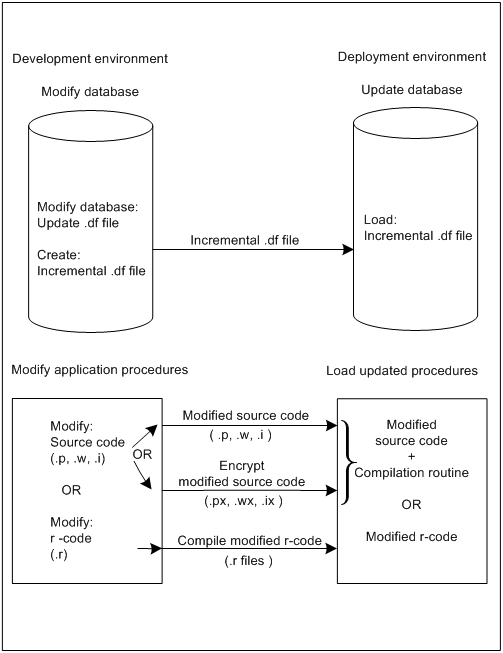The following image illustrates the steps needed and options available when upgrading and distributing changes to the database structure or application procedures. When making changes to the database structure, you must create an incremental
.df file that contains the changes in the database structure. You can then load this
.df file into the existing database structure to update that database. For information on creating an incremental ABL (Advanced Business Language)
.df file, see
OpenEdge Data Management: Database Administration. See
R-codeFeatures and Functions for more information about deploying changes to database structures.
When modifying application procedures, you can choose to deploy either unencrypted or encrypted source code, or to deploy modified r-code. An important consideration for which method you choose is whether there is a full development product (4GL Development System, OpenEdge Studio, and Progress Developer Studio for OpenEdge, or WebSpeed Workshop) capable of compiling code at the deployment site. When deploying to users with OpenEdge products that cannot compile unencrypted source code, developers will have to deploy encrypted source code and compile it at the site, or deploy r-code. If you deploy r-code, you must ensure that the platforms, operating systems, and software versions at the deployment site match those at the development site. Otherwise, you will have to compile the r-code at the deployment site to ensure compatibility.
Modifying an application is relatively straightforward if you have not made changes to the database schema. If you have made changes to the database schema, modifying the application requires more steps.