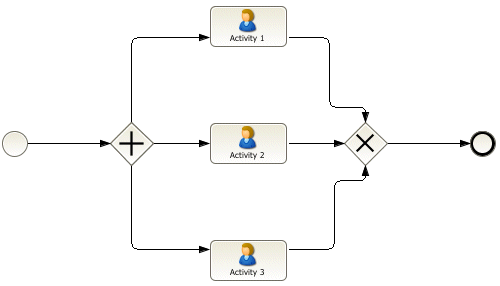You can use an Exclusive Or-Join gateway (

) (XOR) to direct the process workflow to proceed only once from multiple predecessor worksteps to a successor workstep. When the Exclusive Or-Join (XOR) gateway is completed, any other predecessor human-performed worksteps that immediately precede the XOR are terminated. According to BPMN conventions, the Exclusive Or-Join (XOR) icon is the same to that of the Exclusive Decision icon. The Exclusive Or-Join (XOR) differs in that it has multiple predecessor worksteps and a single successor workstep.
 ) (XOR) to direct the process workflow to proceed only once from multiple predecessor worksteps to a successor workstep. When the Exclusive Or-Join (XOR) gateway is completed, any other predecessor human-performed worksteps that immediately precede the XOR are terminated. According to BPMN conventions, the Exclusive Or-Join (XOR) icon is the same to that of the Exclusive Decision icon. The Exclusive Or-Join (XOR) differs in that it has multiple predecessor worksteps and a single successor workstep.
) (XOR) to direct the process workflow to proceed only once from multiple predecessor worksteps to a successor workstep. When the Exclusive Or-Join (XOR) gateway is completed, any other predecessor human-performed worksteps that immediately precede the XOR are terminated. According to BPMN conventions, the Exclusive Or-Join (XOR) icon is the same to that of the Exclusive Decision icon. The Exclusive Or-Join (XOR) differs in that it has multiple predecessor worksteps and a single successor workstep.