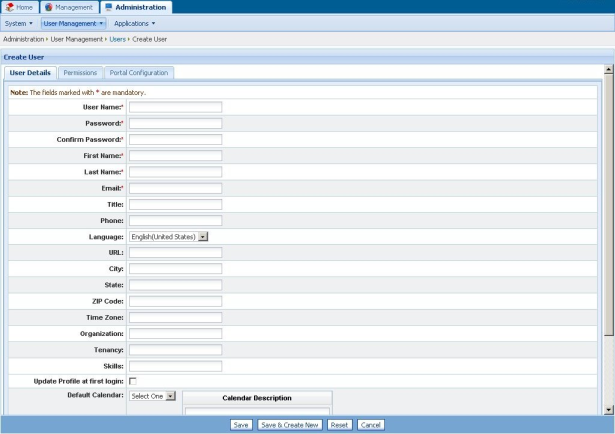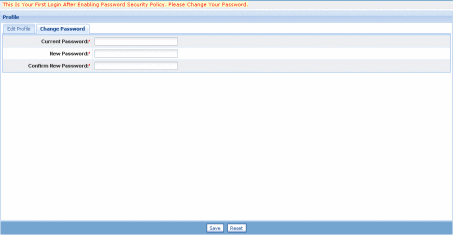As shown in
Figure 4, while creating a new user, the admin user may enable /disable
Update profile at first login option for each user.
When a user logs into the portal for the first time after enabling Update profile at first login, he is redirected to the update profile page. It is mandatory for the user to change the password in the profile page as shown in
Figure 5.