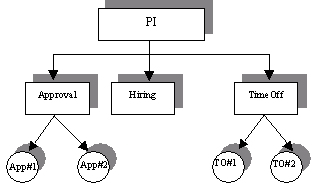
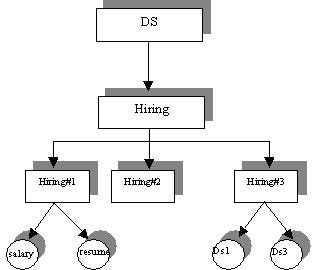
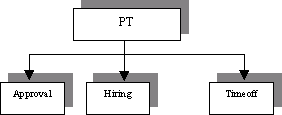
|
Type
|
Name
|
|
Process Template
|
PTName
|
|
Process Instance
|
PTName.PIName
|
|
Data Slot
|
PTName.PIName.DSName
|
|
Type
|
Name
|
|
Infopad
|
infopadname
|
|
Type
|
Name
|
|
Report
|
PTName.reportName
|
|
BPMSQLReport
|
fileName
|
|
ReportBuilder
|
reportTypeThe Report Types are:
|
|
Type
|
Name
|
|
Application
|
appName
|
|
Modeler
|
modelername
|
|
Configuration
|
conffilename
|
|
Queue
|
queuename
|
|
Reusable Components
|
reusablecomponentName
|
|
Log
|
componentName
|
|
Server
|
servername
|
|
Group
|
groupname
|
|
User
|
username
|
|
Permission
|
permission1
|
|
Type
|
Name
|
|
Dashboard Component
|
componentname
|
|
Component
|
Resource type
|
Actions
|
|
BP Server
|
Process instance
|
Any, Remove, Suspend, Resume, View, Update
|
|
BP Server
|
Process template
|
Any, View, Update
|
|
BP Server
|
Dataslot
|
Any, View, Update
|
|
BP Server
|
Infopad
|
Any, View, Update
|
|
Management
|
Report
|
Execute
|
|
Management
|
BPMSQLReport
|
Execute
|
|
Management
|
ReportBuilder
|
Any, Create, Update, Remove
|
|
Administration
|
Server
|
Any, Start, Stop, Suspend, Resume, View Status
|
|
Administration
|
Configuration
|
Any, View, Update
|
|
Administration
|
User
|
Any, View, Create, Remove, Update, Delegate
|
|
Administration
|
Group
|
Any, View, Create, Remove, Addmember, Removemember, Change Role, Update
|
|
Administration
|
Application
|
|
|
Administration
|
Queue
|
Any, View, Create, Remove, Addmember, Removemember, Update
|
|
Administration
|
Reusable Component
|
Any, Import, Export, Delete
|
|
Administration
|
Log
|
Any, View
|
|
Administration
|
Permission
|
Any, View, Create, Remove
|
|
Administration
|
Modeler
|
Any, View, Create, Update, Remove
|
|
Dashboard
|
Dashboard Component
|
View
|