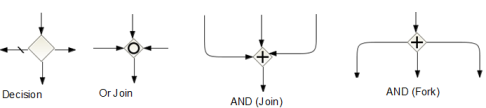Gateways are diamond-shaped objects in a BPMN process diagram that represent a change in the workflow—it may indicate the joining, merging, splitting, or deciding of the flow’s direction. In Business Process Modeler, gateways include Decision (including Exclusive Decisions), XOR Join, OR Join, and AND Gateway. Decisions (

) have a single incoming link and multiple outgoing links. Or Join (

) and XOR Join (

) gateways have multiple incoming links and a single outgoing link. When an AND Gateway (

) has multiple incoming links, it must have a single outgoing link—in this case, the AND Gateway acts as an And Join. When an AND Gateway has a single incoming link, it can have multiple outgoing links—in this case, the AND Gateway acts as an And Fork (or Split). These variations in incoming/outgoing links for gateways are illustrated in the following figure.
 ) have a single incoming link and multiple outgoing links. Or Join (
) have a single incoming link and multiple outgoing links. Or Join (
 ) and XOR Join (
) and XOR Join (
 ) gateways have multiple incoming links and a single outgoing link. When an AND Gateway (
) gateways have multiple incoming links and a single outgoing link. When an AND Gateway (
 ) has multiple incoming links, it must have a single outgoing link—in this case, the AND Gateway acts as an And Join. When an AND Gateway has a single incoming link, it can have multiple outgoing links—in this case, the AND Gateway acts as an And Fork (or Split). These variations in incoming/outgoing links for gateways are illustrated in the following figure.
) has multiple incoming links, it must have a single outgoing link—in this case, the AND Gateway acts as an And Join. When an AND Gateway has a single incoming link, it can have multiple outgoing links—in this case, the AND Gateway acts as an And Fork (or Split). These variations in incoming/outgoing links for gateways are illustrated in the following figure.