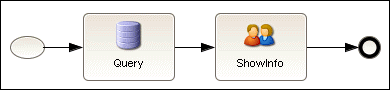Step 2: Creating the process flow
Create a BP Server application. Define the type of process flow that is shown in the following figure.
Figure 4. Creating the Process Flow
Use the workstep icons in the Task pane to define the process flow. These worksteps will be used to perform the following functions:
 Start
Start Workstep. Starts the process flow and supplies a customer ID.
 Query
Query Workstep. Calls the Database Adapter, which will look up the personal information from the customer database.
 ShowInfo
ShowInfo Workstep. This displays the customer record from the database.
 End
End Workstep. This is the end of the process flow.