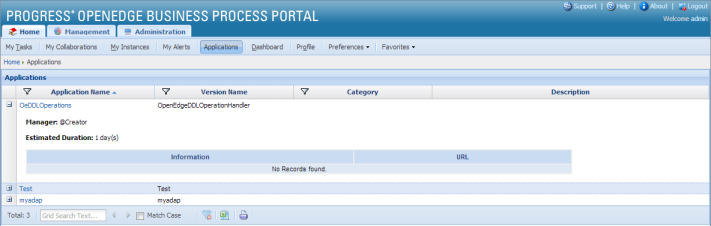
|
Field
|
Description
|
|
Application
|
Installed applications such as Approval, Hiring, and Assignment.
|
|
Description
|
Brief description of the application or a link to a page describing the application.
|
|
Information
|
Additional information or instructions, as provided in the Application Overview page in the Management module ( > > ).
|