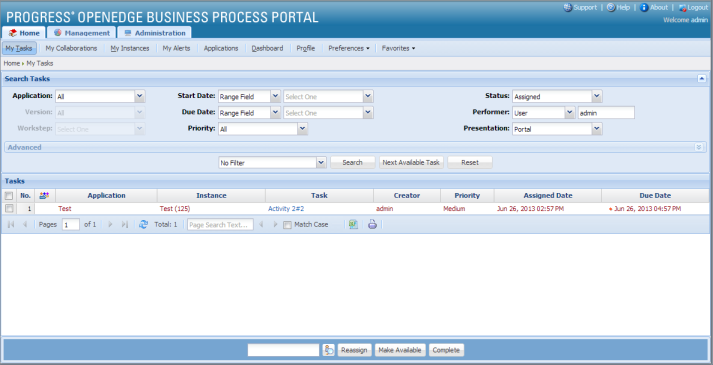When you log in to Business Process Portal for the first time, you will see the Tasks List page. By default, the Task Status list displays Assigned option, and the Tasks List page lists all the assigned tasks. Other options from the Task Status list display tasks that are:
The following figure shows the
Task List page listing the assigned tasks as in
Figure 9.