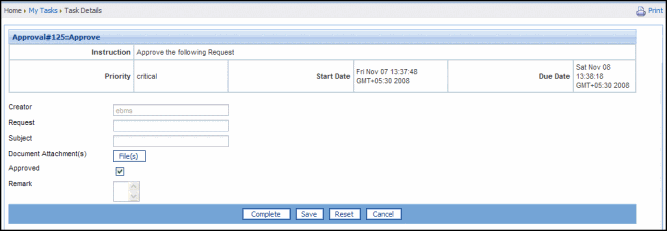In some special scenarios, the number of available tasks can be large, and the group size can also be very large. Since all the group members see the same list of Available tasks, there could be many conflicts when they try to choose the same task.
To manage such situations, Business Process Portal provides Next Available Task feature. When a group member chooses this option, the next available task from the list of all available tasks is assigned to this user, and removed from the Available Tasks list.
The
Task Details page is displayed as shown in
Figure 15.
If you do not want to work on an assigned task, then you must make this task re-available, for that you need to carry out the procedure described in
Makingtasks re-available.