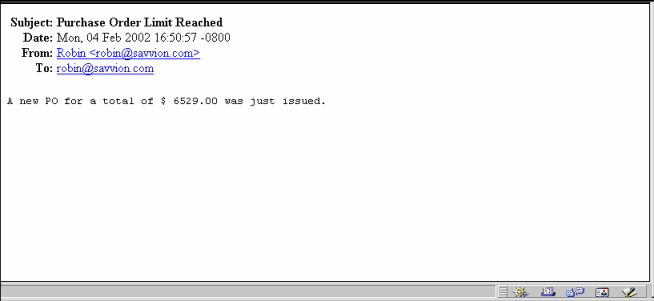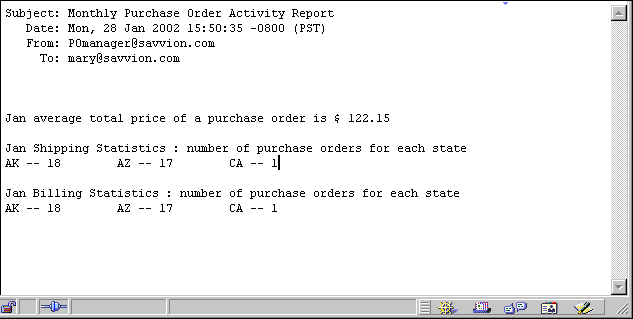Once the purchase order template is configured, compiled and loaded in the rule engine, you are ready to receive purchase orders. For example, according to the previous example, the limit placed on the purchase order is $5,000.00. When a new purchase order comes in with a total price higher than $5,000, then an e-mail is generated as shown in
Figure 12.
You may also arrange to have monthly summary reports (as shown in
Figure 13) of the purchase order activity sent by e-mail.