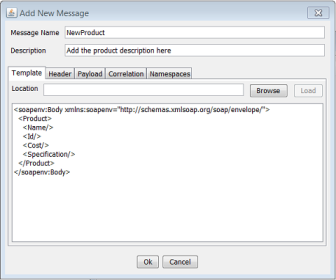User can type in the XML template content in the text area. Optionally, use the Browse button or type in the http URL location in the location text field to load the template content from a file in the local file system.
The Load button reads the content from the specified location and displays it in the text area. If the location is an http URL, then the content shown in the text area is non-editable. If the content is loaded from local file system or a file URL, then it can be edited. An example of
Add New Message dialog box with Template tab is shown in
Figure 25.