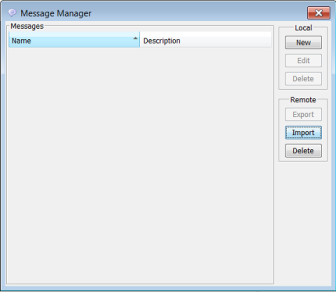When a Message Descriptor is created in the Progress Developer Studio for OpenEdge, it is saved only on the computer where Progress Developer Studio for OpenEdge is running. To use this message descriptor in a process template installed on a Business Process Server (either in a publisher or a subscriber workstep), it should be exported to the Business Process Server. Similarly, if there is a need to view or modify a Message Descriptor stored on Business Process Server, then it can be imported in the Progress Developer Studio for OpenEdge. These operations are performed by using the Message Manager dialog box of the Progress Developer Studio for OpenEdge. A sample of this dialog box is shown in
Figure 32.
The ‘Local’ panel is meant for all the operations that are effective only on the local computer where Progress Developer Studio for OpenEdge is running. All the message descriptors are saved as XML files on local computer in the <WRK_DIR>/com.savvion.studio/conf/resources/messaging/messages folder.
The ‘Remote’ panel is meant for all the operations that are effective only on the remote computer where Business Process Servers are running. The Portal server must be started before performing these operations. The usage of the buttons in the Remote panel is explained below.