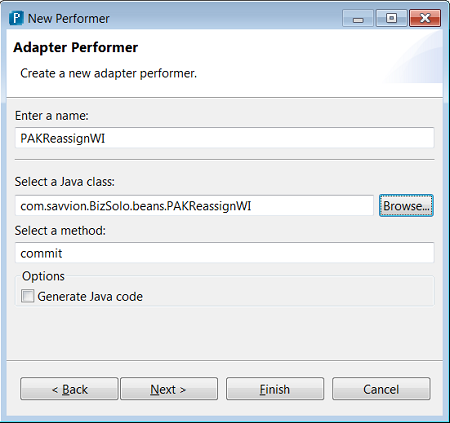You can use the PAKReassignWI Adapter to reassign tasks to another user during run time without needing to leave the application and go to Business Process Portal and reassign a work item. To do so, follow the procedures that have been described for the PAKUpdateDS Adapter in the previous section (see
Using the PAKUpdateDS adapter), but with the following exceptions:
The PAKReassignWI Adapter reassigns the task to the value of the performer dataslot (listed in
PAKReassignWI adapter properties).