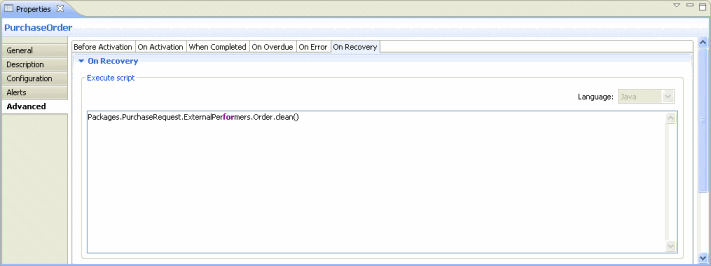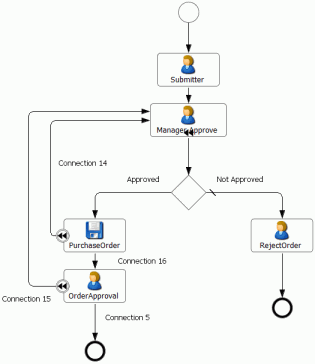
|
Dataslot name
|
Type
|
Description
|
|
Product_ID
|
CHARACTER
|
ID of the requested product
|
|
Product_Name
|
CHARACTER
|
Name of the requested product
|
|
Product_Description
|
CHARACTER
|
Description of the requested product
|
|
Product_Quantity
|
INTEGER
|
Quantity of the requested product
|
|
Product_Price
|
INTEGER
|
Price of the requested product
|
|
Estimated_DeliveryTime
|
DATETIME-TZ
|
Estimated date of product delivery
|
|
approved
|
LOGICAL
|
Indicates if the order is approved or not.
|
|
Workstep
|
Rollback point
|
Dataslots to be replaced
|
Reactivate workstep
|
Compensatory JavaScript
|
|
Submitter
|
Not set
|
None
|
Not set
|
None
|
|
Manager Approve
|
Set
|
Product_ID, Product_Description, Product_Quantity, Product_Price, Product_Name, Estimated_DeliveryTime, approved
|
Not set
|
None
|
|
Purchase Order
|
Not set
|
None
|
Manager Approve
|
Packages. PurchaseRequest. externalperformers.Order. clean()
|
|
Order Approval
|
Not set
|
None
|
Manager Approve
|
None
|